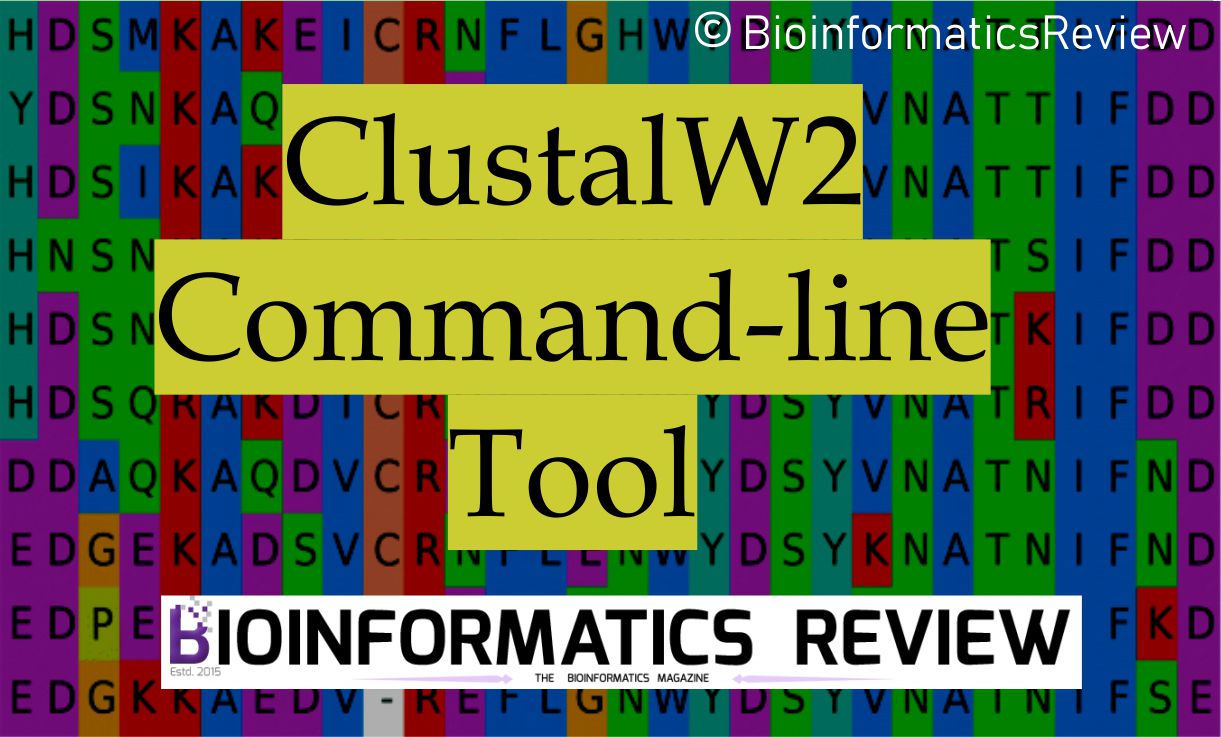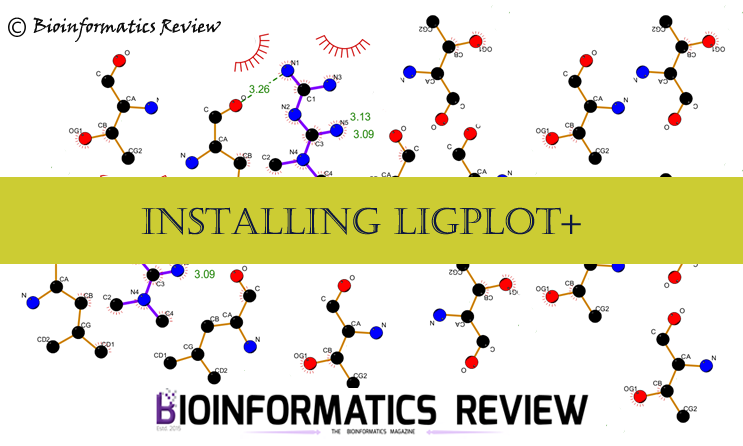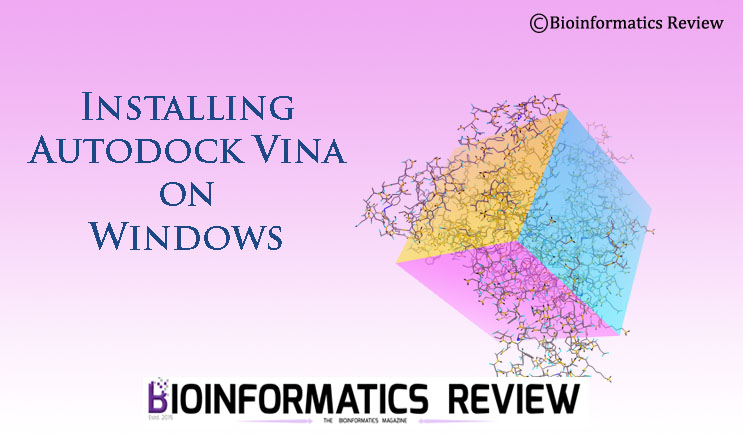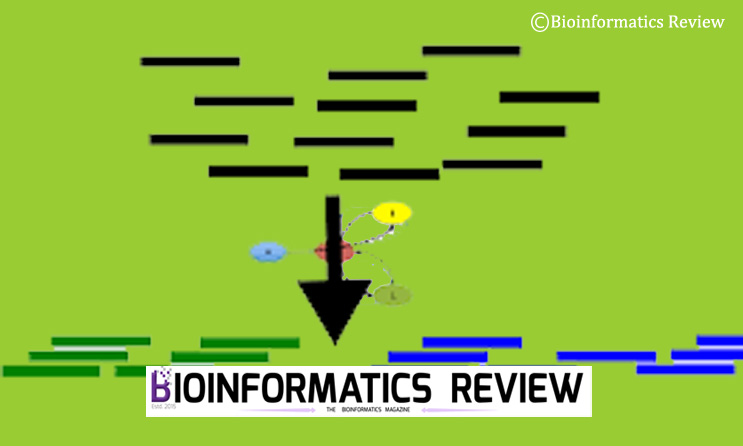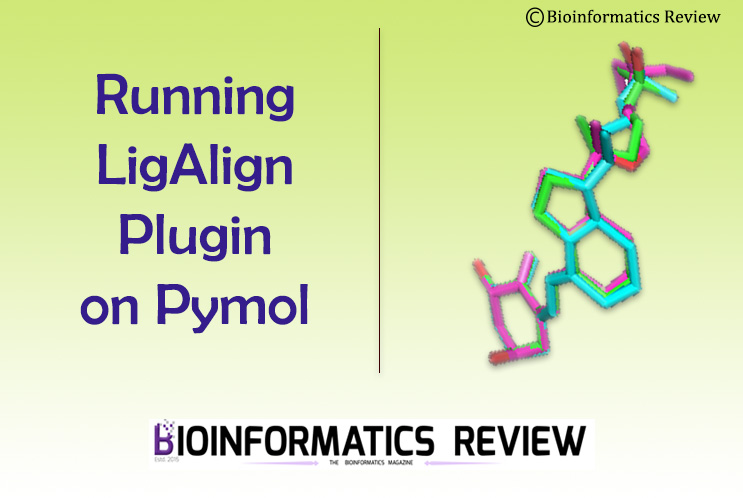Clustal packages [1,2] are quite useful in multiple sequence alignments. Especially, when you need specific outputs from the command-line. In this article, we will install CustalW2 command-line tool on Ubuntu.
Getting started
Open a terminal by pressing Ctrl+Alt+T. Update and upgrade your system using the following commands:
$ sudo apt-get update
$ sudo apt-get upgrade
Installing pre-requisites
Before installing the package, let’s install some pre-requisites.
$ sudo apt-get install -y build-essential
$ sudo apt-get install -y gpp g++ c++ kcc fcc gpp
Downloading ClustalW2
Change to a directory where you wish to download the software. Let’s say, Downloads.
$ cd Downloads/
Download the latest version of ClustalW2 from here or use the following command:
$ wget http://www.clustal.org/download/current/clustalw-2.1.tar.gz
Installing ClustalW2
Extract the downloaded file.
$ tar xvzf clustalw-2.1.tar.gz
It will create a new directory, namely, ‘clustalw-2.1‘. Change to this directory and install using the following commands:
$ cd clustalw-2.1/
$ ./configure
$ make
$ make install
Now, you can run by typing $ clustalw2 in the terminal.
For more details on how to use the ClustalW2 command-line tool, read this article.
References
- Larkin, M. A., Blackshields, G., Brown, N. P., Chenna, R., McGettigan, P. A., McWilliam, H., … & Higgins, D. G. (2007). Clustal W and Clustal X version 2.0. bioinformatics, 23(21), 2947-2948.
- Sievers, F., & Higgins, D. G. (2014). Clustal Omega, accurate alignment of very large numbers of sequences. In Multiple sequence alignment methods (pp. 105-116). Humana Press, Totowa, NJ.