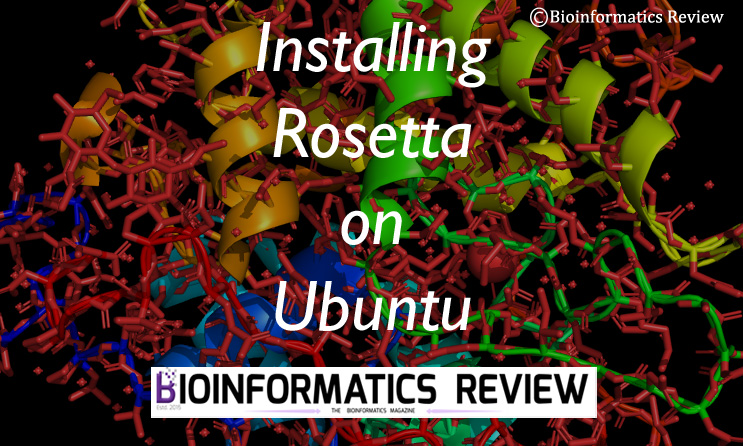Rosetta is a bioinformatics software for modeling and protein structure analysis [1]. In this article, we are going to install this software on Ubuntu.
Preparing system
Open a terminal by pressing Ctrl+Alt+T. Update and upgrade your system using the following commands:
$ sudo apt-get update
$ sudo apt-get upgrade
Downloading Rosetta
To download Rosetta, you need to obtain a license that is free for academic users. Request a license from here.
After obtaining the license, download the software (tar file) in a directory, let’s say Downloads.
Installing Prerequisites
To install Rosetta on your system, you need to install another software called SCons. Paste the following command.
$ sudo apt-get install -y scons
Installing Rosetta
Change to the directory where you have downloaded the software.
$ cd Downloads/
Extract the downloaded file using the following command.
$ tar xvzf rosetta_src_3.12_bundle.tgz
It will create a new directory, namely, ‘rosetta_src_2020.08.61146_bundle‘. Now, move inside the new directory and install using the following commands.
$ cd rosetta_src_2020.08.61146_bundle/main/source/
$ ./scons.py -j 4 bin
It will take a few minutes to finish installing. After that, you are ready to use Rosetta onUbuntu.
References
- https://www.rosettacommons.org/software