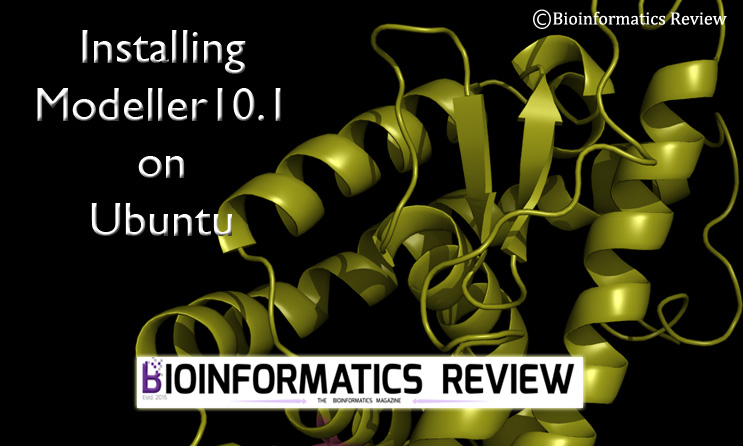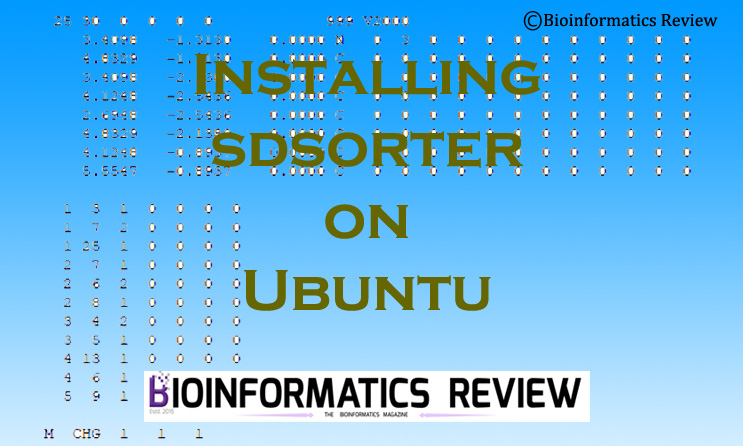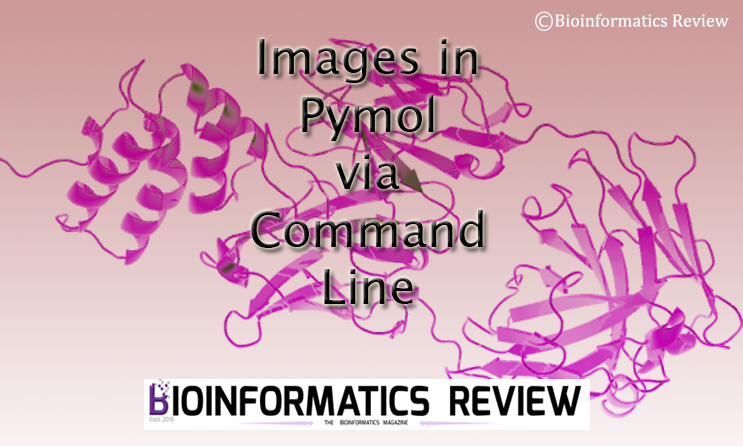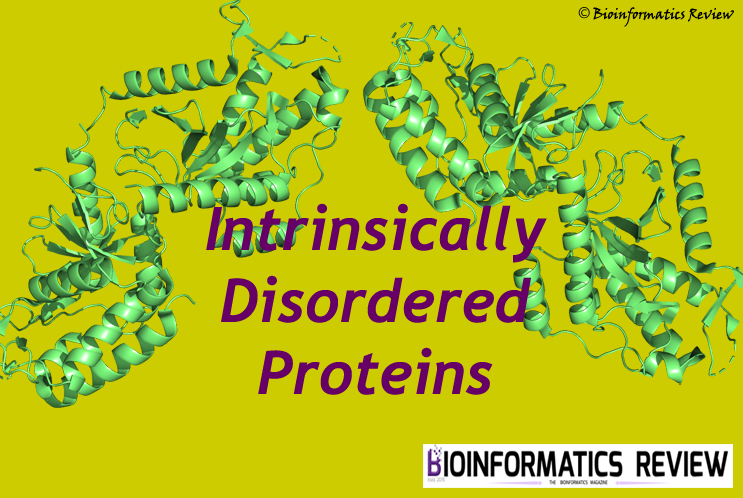MODELLER is a software package that is generally used to predict protein three-dimensional structures [1,2]. It can be used for some other tasks such as comparative modeling, modeling of loops in proteins, and so on. Previously, we have provided a tutorial for the installation of Modeller 9.2. In this article, we are going to install the latest Modeller 10.1 on Ubuntu (Linux).
Preparing system
Open a terminal by pressing Ctrl+Alt+T. Update and upgrade your system using the following commands:
$ sudo apt-get update
$ sudo apt-get upgrade
Downloading Modeller 10.1
Open a terminal by pressing (Ctrl+Alt+T). Change to the directory where you want to download the software. Let’s say ‘Downloads‘.
$ cd Downloads/
To download, either visit this page to download or use the following command. Since this tutorial is for generic Unix, therefore, we will download the ‘Generic Unix tarball‘ given on the same download page.
$ wget https://salilab.org/modeller/10.1/modeller-10.1.tar.gz
Installing Modeller 10.1
Now extract the downloaded tar file using the following command.
$ tar xvzf modeller-10.1.tar.gz
It will create a new directory namely, modeller-10.1. Move inside this new directory and run the installation script as shown below.
$ cd modeller-10.1/
$ ./Install
It will prompt a few questions, answer appropriately. If anything goes wrong, re-run the script using the same command.
Running Modeller 10.1
To run modeller 10.1, use a script (modpy.sh) present in the bin directory as shown below.
$ /home/username/Downloads/modeller-10.1/bin/modpy.sh python3 sample.py
It will run modeller with your python file. Here, username refers to username set in your system.
You can also run modeller without python by using a script namely, mod10.1_xxxxx. Here, xxxxx represents an appropriate architecture of your system. You will find 6 different files in that directory such as mod10.1_x86_64-intel8, mod10.1_i386-intel8, and so on. You will have to select one depending on your system architecture.
For example,
$ /home/username/Downloads/modeller-10.1/bin/mod10.1_x86_64-intel8 sample.py
It will run the modeller on sample.py script.
References
- Webb, B., & Sali, A. (2014). Comparative protein structure modeling using MODELLER. Current protocols in bioinformatics, 47(1), 5-6.
- Martí-Renom, M. A., Stuart, A. C., Fiser, A., Sánchez, R., Melo, F., & Šali, A. (2000). Comparative protein structure modeling of genes and genomes. Annual review of biophysics and biomolecular structure, 29(1), 291-325.