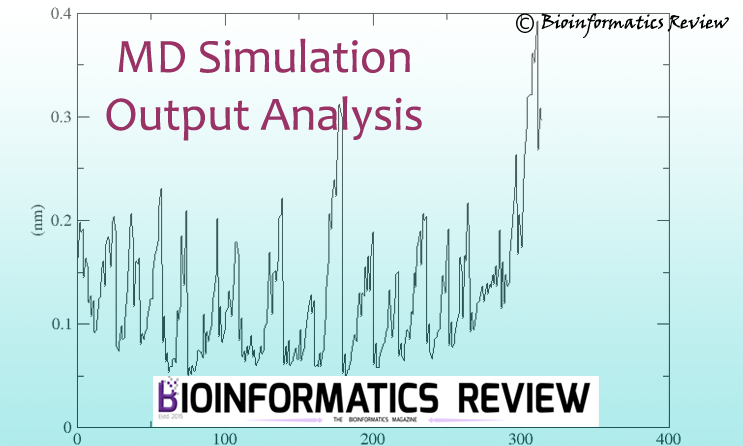Snakemake is a workflow management system to create scalable data analyses [1]. Workflows are defined in Python-based language. In this article, we are going to install Snakemake on Ubuntu (Linux).
Preparing system
Open a terminal by pressing Ctrl+Alt+T. Update and upgrade your system using the following commands:
$ sudo apt-get update
$ sudo apt-get upgrade
Installing prerequisites
Before installing Snakemake, you need to install Conda and Mamba. To install Conda, read this article.
Installing Mamba
In the terminal, paste the following command.
$ conda install mamba -n base -c conda-forge
It will take some time to finish.
Installing Snakemake
Paste the following commands in the terminal.
$ conda activate base
$ mamba create -c conda-forge -c bioconda -n snakemake snakemake
It will start downloading the required packages.
After a successful downloading and installation, paste the following command.
$ conda activate snakemake
Now check the installation by running the following command
$ snakemake --help
It should display usage.
References
- Mölder, F., Jablonski, K. P., Letcher, B., Hall, M. B., Tomkins-Tinch, C. H., Sochat, V., … & Köster, J. (2021). Sustainable data analysis with Snakemake. F1000Research, 10.






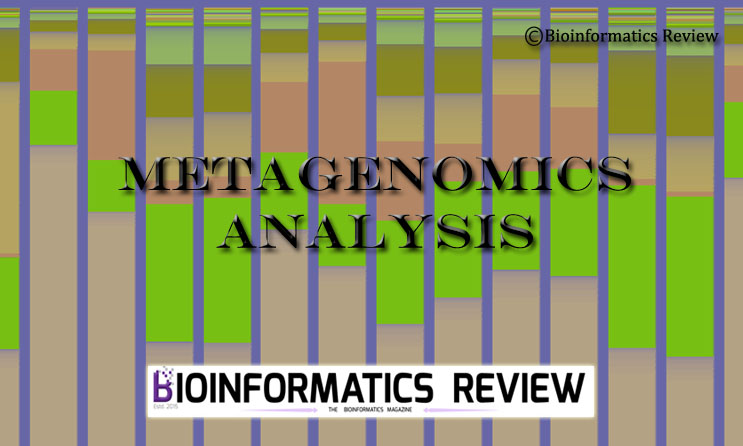
![[Tutorial] Installing HTSlib on Ubuntu (Linux).](https://bioinformaticsreview.com/wp-content/uploads/2024/08/htslib.jpg)