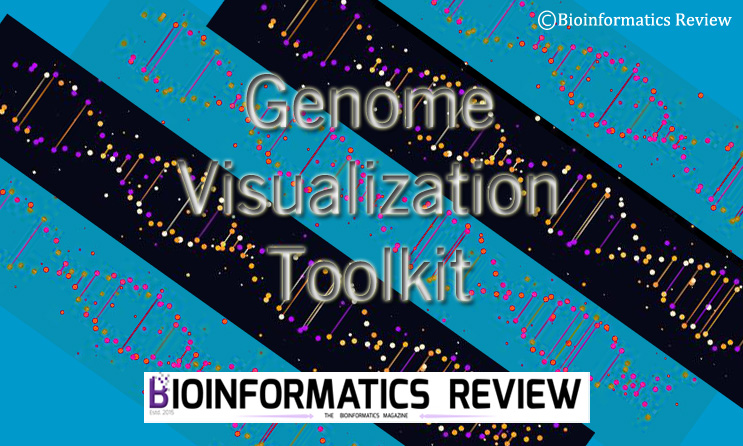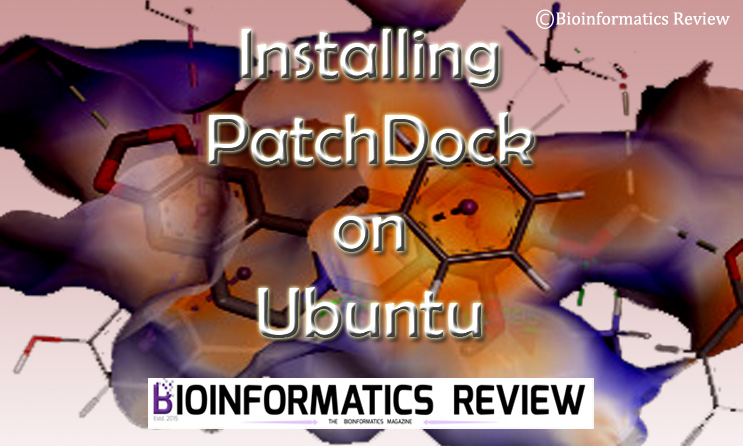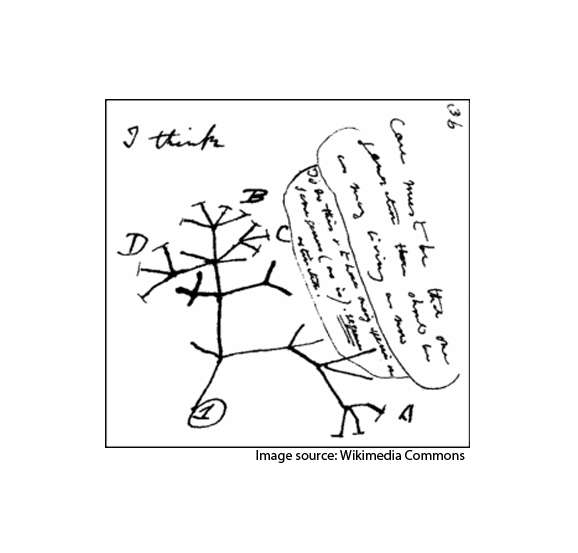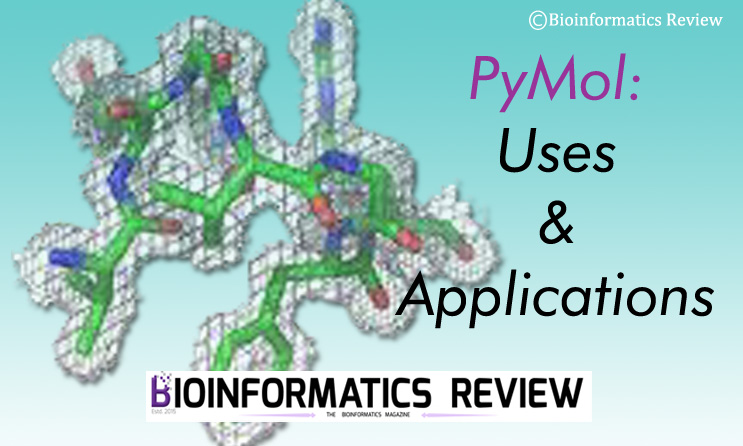Discovery Studio (DS) Visualizer [1] is a powerful molecular modeling tool widely used in computational chemistry and bioinformatics. Developed by BIOVIA, it provides an intuitive graphical interface for visualizing and analyzing molecular structures, including docking output analysis. In this article, we provide step-by-step instructions for viewing ligand interactions and labeling interacting residues in DS Visualizer. Additionally, you can explore several other articles on docking analysis and using DS Visualizer.
Read this article for a complete tutorial on Vina docking output analysis using DS Visualizer.
Once you open the protein PDB file and Vina docking output in DS Visualizer, follow these steps:
To see ligand interactions
- Copy and paste the docking output into the protein window. You will see a ligand there.
If your docking output appears broken in DS Visualizer, follow this tutorial. - Look at the panel located on the right-hand side; you will see the “Display receptor-ligand interactions” column (Fig. 1). Click on the “Ligand interactions“.

Fig.1 Ligand interactions in DS Visualizer - You will notice the receptor will disappear from the screen and the bonds will appear along with the sticks representation of the interacting residues.
To label the residues
- Right-click on the blank screen, from the menu, click Label –> Add.
It will open a small window, where you can set the color and type of the labels including their font and font size (Fig. 2).

Fig. 2 Label window in DS Visualizer. - After setting everything, click “Apply”. You will see all the changes on the screen.
References
- BIOVIA, Dassault Systèmes, Discovery Studio Visualizer, v21.1.0.20298, San Diego: Dassault Systèmes, 2021.
Further Reading
How to Fix Broken Vina Docked Output in DS Visualizer: A Step-by-Step Guide
How to install & execute Discovery Studio Visualizer on Ubuntu (Linux)?
VS_Analysis: A Python package to perform post-virtual screening analysis