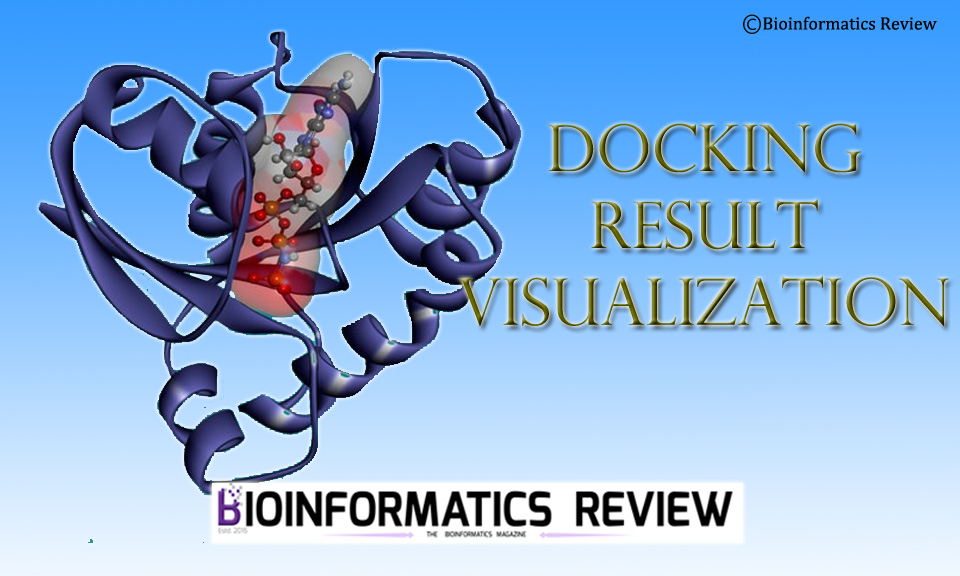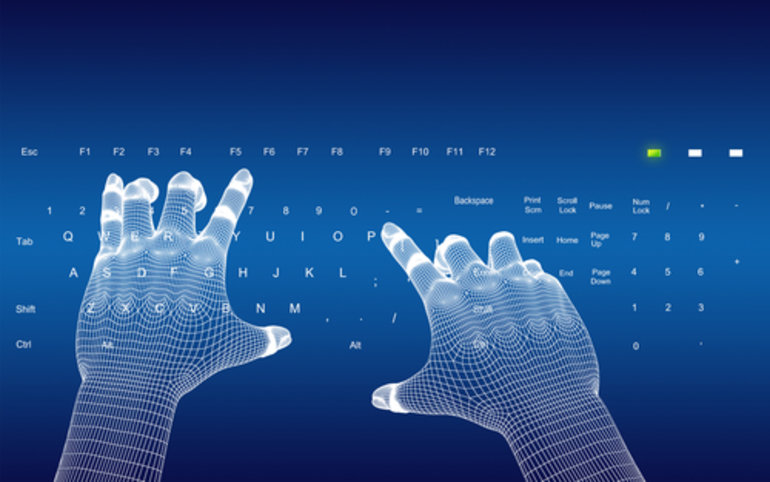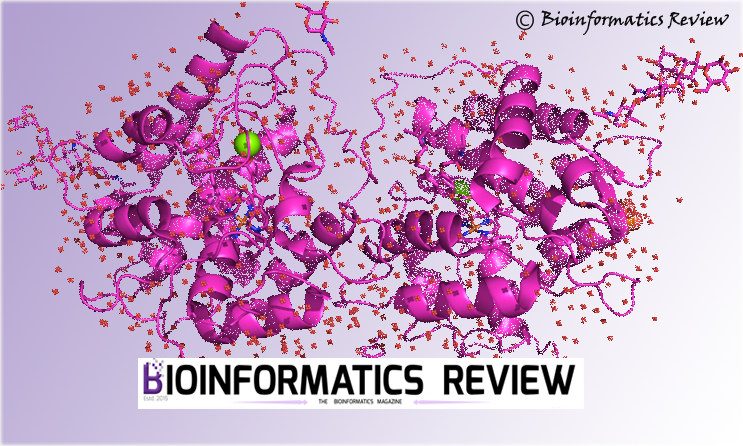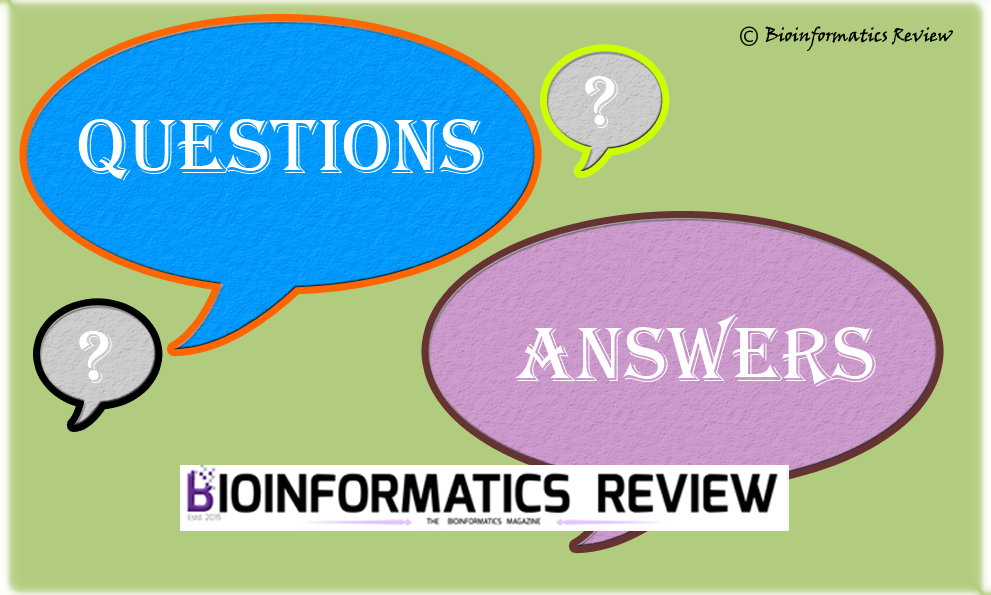Computational docking is an important technique in bioinformatics. The docking result interpretation and representation are important as well. There are various software available for docking result analysis and offer to generate high-quality images for publications. In this article, we will mention such a few software for the same purpose.
1. Pymol
Pymol [1] is a user-friendly bioinformatics tool for macromolecules visualization. It can easily generate high-quality images at different resolutions (90, 150, and 300 dpi). The higher the dpi value, the better the image. Additionally, users can set the height and width of the image keeping the background transparent or non-transparent. You can set the background as white, black, grey, and light grey according to your display needs. You can even set the display to the publication type. Also, you can save the whole session to resume later.
2. Discovery Studio (DS) Visualizer
DS Visualizer [2] is another good software for docking analysis as well as image generation for publications. Users can easily visualize interactions between the receptor and the ligand. Additionally, label color and font can be easily set along with background color and receptor color. You can set to visualize the receptor surface including aromatic, H-bond, charge, ionizability, or solvent accessible surface (SAS). You can easily generate a 2D diagram of interactions and save it in PNG format. Further, you can save the whole session to resume later.
3. Autodock Tools
Besides docking file preparation and docking, you can use autodock tools [3] for macromolecular visualization and image generation. It can also open the Vina docking output file and you can easily analyze it. Similar to other tools, the background color can be easily set. You can represent the receptor and ligand as lines, sticks, spheres, or surface. Additionally, it supports rendering large images in TIFF format. You can also save the session for later use.
4. VMD
VMD [4] is another useful bioinformatics tool for macromolecular visualization. You can set different display styles of receptors using VMD. Also, you can set the background color as solid or gradient which gives it a nice look. Additionally, you can render the receptor in different formats such as postscript, snapshot, NVIDIA Gelato, and so on.
Further Reading
- Tutorial: Vina Output Analysis Using PyMol
- Video Tutorial: Autodock Vina Result Analysis with PyMol
- Vina output analysis using Discovery Studio visualizer
References
- DeLano, W. L. (2002). PyMOL.
- Visualizer, D. S. (2005). Accelrys software inc. Discovery Studio Visualizer, 2.
- Morris, G. M., Huey, R., & Olson, A. J. (2008). Using autodock for ligand‐receptor docking. Current protocols in bioinformatics, 24(1), 8-14.
- Humphrey, W., Dalke, A., & Schulten, K. (1996). VMD: visual molecular dynamics. Journal of molecular graphics, 14(1), 33-38.