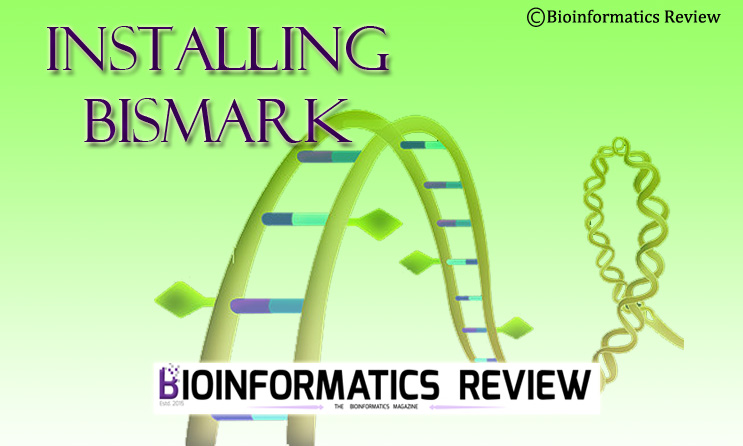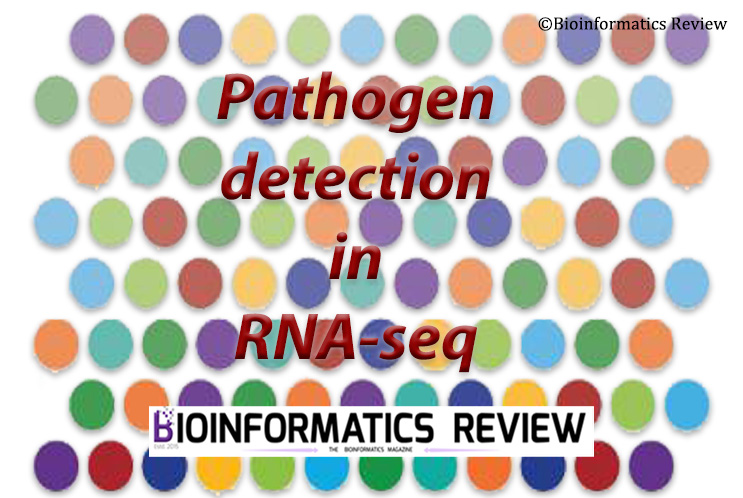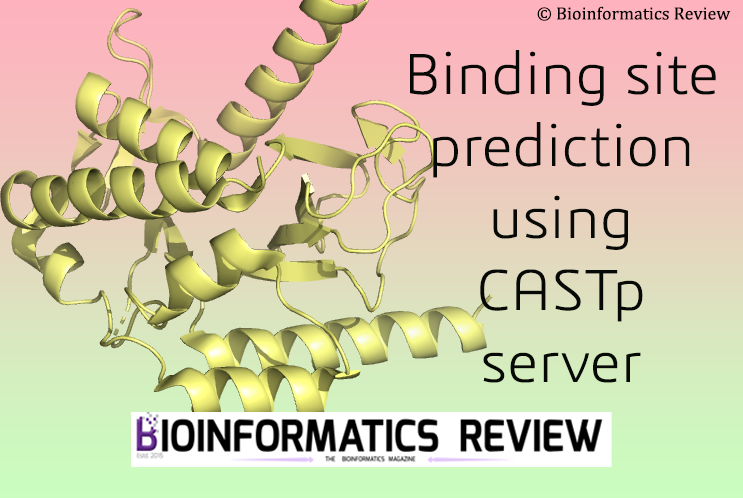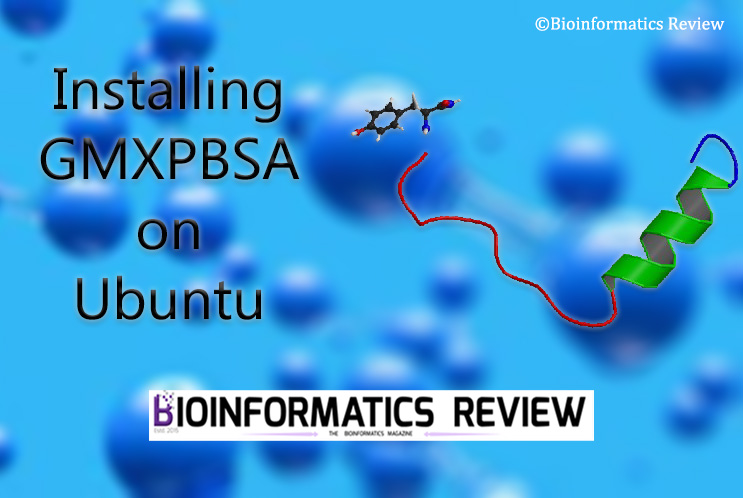Bismark is a bioinformatics tool to map bisulfite treated sequencing reads to a genome [1]. It also determines cytosine methylation sites. In this article, we will install Bismark on Ubuntu.
Preparing the system
Open a terminal by pressing Ctrl+Alt+T. Update and upgrade your system using the following commands:
$ sudo apt-get update
$ sudo apt-get upgrade
Installing pre-requisites
To install Bismark, you need to download and install two other software: Bowtie2 and Samtools. So, let’s install them first as shown below.
Installing Bowtie2
$ sudo apt-get install -y bowtie2
Installing Samtools
Change to a directory where you want to download the software, let’s say, Downloads. Now, download Samtools using the following command:
$ cd Downloads/
$ wget https://github.com/samtools/samtools/releases/download/1.10/samtools-1.10.tar.bz2
Extract the file and install using the following commands:
$ tar xjf samtools-1.10.tar.bz2
$ cd samtools-1.10/
$ ./configure
$ make
$ sudo make install
Now check it by typing $ samtools in the terminal. After successful installation, it should display its usage.
Now let’s move to the installation of the Bismark package.
Downloading Bismark
Now, let’s move back to the Downloads directory and download the Bismark software.
$ cd ../
$ wget https://github.com/FelixKrueger/Bismark/archive/master.zip
Now, unzip the file.
$ unzip master.zip
It will create a new directory in Downloads, namely, Bismark-master. It contains all the executable files. You can also check the installation by typing $ bismark, it should display the usage.
That’s all for the installation of Bismark on Ubuntu.
References
- Krueger, F., & Andrews, S. R. (2011). Bismark: a flexible aligner and methylation caller for Bisulfite-Seq applications. bioinformatics, 27(11), 1571-1572.