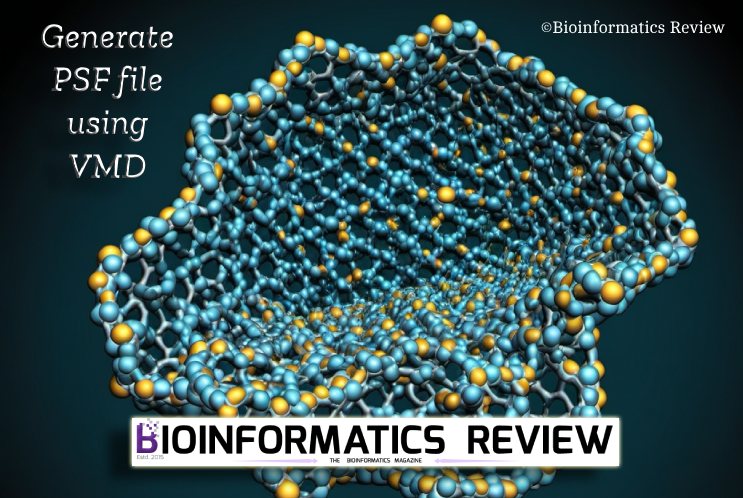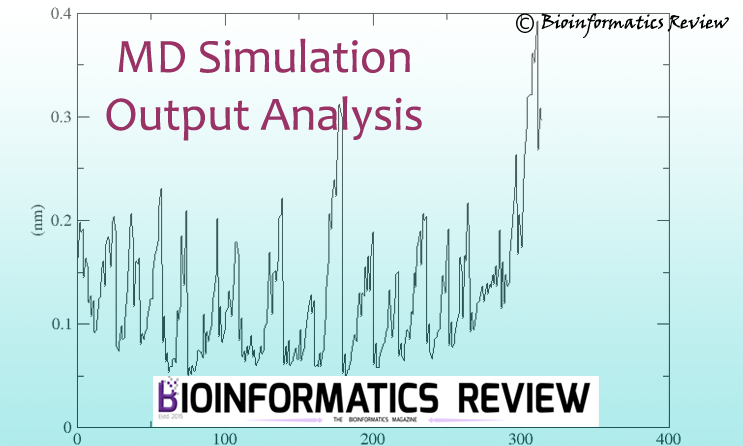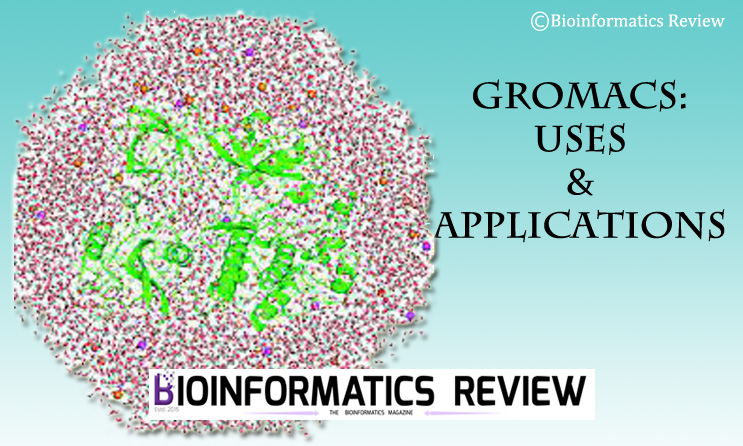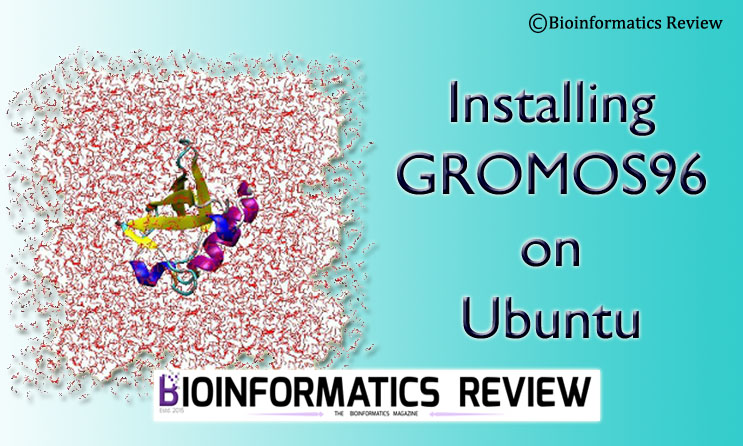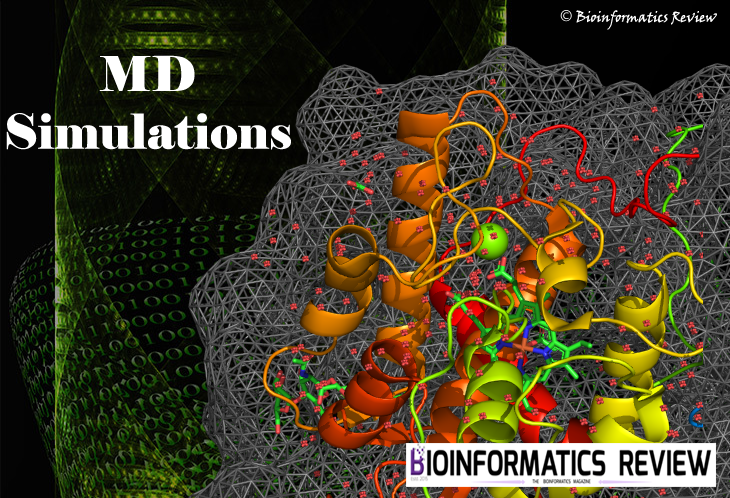Protein structure file (PSF) contains topology information and is required for molecular dynamics (MD) simulation in NAMD [1] and VMD [2]. In this tutorial, we will generate a PSF file of a simple protein using NAMD and VMD.
There are two methods of generating a PSF file in VMD:
- Manual method
- Automatic PSF builder
We will go through both these methods in detail. We are using a simple insulin protein (PDB ID: 2wfu) for this tutorial. Before proceeding further, we need to create a protein file without hydrogens. This protein file will then be used to generate its PSF file.
Generating a PSF file of protein
1. Loading the Protein file in VMD
- Open VMD by typing
$ vmdin a terminal. - In the main VMD window, go to File –> New Molecule. Molecule File Browser window will open.
- Browse for the 2wfu.pdb –> Click OK –> Click Load.
2. Creating the protein file without Hydrogens
To generate a PSF file, we need the protein without hydrogens. Let’s create a new PDB file without hydrogens. To do this,
- In the main VMD window, go to Extensions –> Tk Console. A new console window will appear.
- Type the following commands in the console:
% set ins [atomselect top protein]
% $ins writepdb insp.pdb - It will create a new file, namely, insp.pdb.
3.1. Generating PSF file
You can either generate a PSF file automatically using VMD or use the following commands to do the same. I would recommend the latter option because you will know what will happen at each step which will help you to catch errors easily. I use the manual method because the automatic builder gives errors at later stages including the file format error such as “FATAL ERROR: ABNORMAL EOF FOUND – buffer=*END*”. However, I will tell you the automatic method as well.
3.1.1. Using Automatic PSF builder
- In the main VMD window, go to Extensions –> Modeling –> Automatic PSF Builder.
- A new window will appear, namely, “AutoPSF” as shown below (Fig. 1):

Fig.1 Automatic PSF Builder in VMD. - Select the molecule insp.pdb in step 1.
- It will show some topology files. Click ‘Load input files’.
- In step 2., You can either select protein or everything or any other option based on your protein. Here, I am selecting ‘everything’.
- Click ‘Guess and split chains using current selection’.
- In step 3., click ‘Create chains’.
- In step 4., click ‘Apply patches and finish PSF/PDB’.
3.1.2. Using manual method
Again, open the Tk console in VMD. Type the following commands one by one.
% package require psfgen
% topology top_all27_prot_lipid.inp
% pdbalias residue HIS HSE
% pdbalias atom ILE CD1 CD
% segment U {pdb insp.pdb}
% coordpdb insp.pdb U
% guesscoord
% writepdb ins.pdb
% writepsf ins.psf
Remember, it will show you some warnings. You can avoid them. Ultimately, it will create two new files: ins.pdb and ins.psf.
Now, we have successfully generated a PSF file for the protein.
References
- Phillips, J. C., Hardy, D. J., Maia, J. D., Stone, J. E., Ribeiro, J. V., Bernardi, R. C., … & Tajkhorshid, E. (2020). Scalable molecular dynamics on CPU and GPU architectures with NAMD. The Journal of chemical physics, 153(4).
- Humphrey, W., Dalke, A., & Schulten, K. (1996). VMD: visual molecular dynamics. Journal of molecular graphics, 14(1), 33-38.
Further Reading
Energy minimization and equilibration of simple protein using NAMD & VMD.