MD Simulation
Energy minimization and equilibration of simple protein using NAMD & VMD.

In this tutorial, we will perform energy minimization and equilibration of a simple protein using NAMD [1] & VMD [2]. We are using insulin (PDB ID: 2wfu) for this tutorial.
Energy minimization is a process of searching for an energy landscape of the molecule to find a conformation of the molecule in which it is relaxed. The equilibration involves molecular dynamics whereby Newton’s Second Law is solved for each atom in the system to find its trajectory. Equilibration is judged by how well velocities, pressure, etc. are distributed in the system over a given amount of time.
Files required
- A PDB file of the protein (here, 2wfu).
- A protein structure file (psf) containing all structural information of the protein.
- A forcefield parameter and topology files. It can be from AMBER, CHARMM, GROMACS, and X-PLOR. We are using CHARMM forcefield in this tutorial.
- A configuration file containing all options defined by the user required to run a simulation.
Let’s start our minimization and equilibration using NAMD.
First, create a new directory namely, “namd”. We will save all our files inside this directory only.
- Download the topology file from here.
- Download a CHARMM forcefield from here. I am using the c32b1 release. You can use the latest one (c36).
- Remember the topology file is for generating a PSf file only and the parameter file is for minimization and equilibration.
1. Downloading PDB file of protein
Here, we are simulating insulin. Let’s download it from PDB (www.rcsb.org) and save it in the namd directory.
2. Preparing protein file
In this tutorial, we are simulating only chain A of the protein. Therefore, remove other chains from the PDB file and save it.
3. Generating a PSF file of protein
- Open VMD by typing
$ vmdin a terminal. - In the main VMD window, go to File –> New Molecule. Molecule File Browser window will open.
- Browse for the 2wfu.pdb –> Click OK –> Click Load.
3.1. Creating protein file without Hydrogens
To generate a PSF file, we need the protein without hydrogens. Let’s create a new PDB file without hydrogens. To do this,
- In the main VMD window, go to Extensions –> Tk Console. A new console window will appear.
- Type the following commands in the console:
% set ins [atomselect top protein]
% $ins writepdb insp.pdb - It will create a new file, namely, insp.pdb.
3.2. Generating PSF file
You can either generate a PSF file automatically using VMD or use the following commands to do the same. I would recommend the latter option because you will know what will happen at each step which will help you to catch errors easily. I personally use the manual method because the automatic builder gives errors at later stages including the file format error such as “FATAL ERROR: ABNORMAL EOF FOUND – buffer=*END*”. However, I will tell you the automatic method as well.
3.2.1. Using Automatic PSF builder
- In the main VMD window, go to Extensions –> Modeling –> Automatic PSF Builder.
- A new window will appear, namely, “AutoPSF” as shown below (Fig. 1):

Fig.1 Automatic PSF Builder in VMD. - Select the molecule insp.pdb in step 1.
- It will show some topology files. Click ‘Load input files’.
- In step 2., You can either select protein or everything or any other option based on your protein. Here, I am selecting ‘everything’.
- Click ‘Guess and split chains using current selection’.
- In step 3., click ‘Create chains’.
- In step 4., click ‘Apply patches and finish PSF/PDB’.
3.2.2. Using manual method
Again, open the Tk console in VMD. Type the following commands one by one.
% package require psfgen
% topology top_all27_prot_lipid.inp
% pdbalias residue HIS HSE
% pdbalias atom ILE CD1 CD
% segment U {pdb insp.pdb}
% coordpdb insp.pdb U
% guesscoord
% writepdb ins.pdb
% writepsf ins.psf
Remember, it will show you some warnings. You can avoid them. Ultimately, it will create two new files: ins.pdb and ins.psf.
Now, we have successfully generated a PSF file for the protein.
4. Solvating the protein
You can either minimize and equilibrate your protein in a water sphere (with non-periodic boundary conditions) in a surrounding vacuum or in a water box with periodic boundary conditions.
- Open the Tk Console again and type the following commands:
% package require solvate
% solvate ins.psf ins.pdb -t 5 -o ins_wb
here, -t defines the water box dimensions. - It will create two new output files: ins_wb.pdb and ins_wb.psf.
Visualize the protein in VMD now.
- Load the ins_wb.psf file in VMD. Go to File –> New Molecule –> Browse –> select ins_wb.psf –> Load.
- Now load ins_wb.pdb file in VMD.
- See if the water box surrounds the protein. If not, try increasing the box size in the above command using -t argument.
Get the x, y, and z coordinates and their maximum and minimum values of the entire protein-water system.
- Type the following commands in the Tk console:
% set everyone [atomselect top all]
% measure minmax $everyone - It will give the minimum and maximum values of x, y, and z coordinates.
- Get the coordinates for the center of the box.
% measure center $everyone - It will display the coordinates.
5. Minimization & equilibration
We will need a configuration file for this step where we will define our parameters for the simulation run. You can download the configuration file from here.
Open this file in an editor and edit accordingly.
- Replace the structure and coordinates filename with ins.psf and ins.pdb respectively.
- Set the output filename, here, it is ins_wb_eq.
- Write the parameters filename (par_all27_prot_lipid.prm).
- You can change the timestep to 1fs.
- Set the minimization steps accordingly. I did it for 5000 steps only. It’s a short simulation. I guess you will need more time to equilibrate your protein properly.
- Save the file. Here, I am saving it as “box_sim.conf”.
Now finally, run the equilibration by typing the following command in a terminal (Ctrl+Alt+T):
$ /path/to/NAMD/namd3 box_sim.conf > ins_wb_eq.log &
It will take some time to finish and will output some files, out of which ins_wb_eq.dcd will be used for trajectory analysis.
The analysis will be explained in the upcoming article.
References
- Phillips, J. C., Hardy, D. J., Maia, J. D., Stone, J. E., Ribeiro, J. V., Bernardi, R. C., … & Tajkhorshid, E. (2020). Scalable molecular dynamics on CPU and GPU architectures with NAMD. The Journal of chemical physics, 153(4).
- Humphrey, W., Dalke, A., & Schulten, K. (1996). VMD: visual molecular dynamics. Journal of molecular graphics, 14(1), 33-38.
MD Simulation
[Tutorial] Installing VIAMD on Ubuntu (Linux).
![[Tutorial] Installing VIAMD on Ubuntu (Linux).](https://img.bioinformaticsreview.com/uploads/2023/12/01184130/viamd.jpg)
Visual Interactive Analysis of Molecular Dynamics (VIAMD) is a tool that allows the interactive analysis of molecular dynamics simulations [1]. In this article, we are installing it on Ubuntu (Linux).
MD Simulation
Generating topology of molecule for AMBER forcefield for GROMACS.

In this article, we will generate the topology of a small molecule for AMBER forcefield to be used in MD simulation using GROMACS.
MD Simulation
How to visualize output plots of MD simulation (GROMACS)?

Visualizing plots of molecular dynamics simulation is easy once you have generated them. Previously, we provided a few articles on MD output analysis (check the Further Reading section). This article explains how you can easily visualize the plots generated from GROMACS output. (more…)
MD Simulation
How to solve ‘Could NOT find CUDA: Found unsuitable version “10.1”‘ error during GROMACS installation?

Compiling GROMACS [1] with GPU can be trivial. Previously, we have provided a few articles on the same. In this article, we will solve an error frequently occurring during GROMACS installation.
MD Simulation
How to calculate number of steps (nsteps) for MD simulation run?

While doing molecular dynamics (MD) simulation, it can be difficult to calculate the number of steps or nsteps for an MD run accurately. In this article, we will learn to calculate nsteps for an MD run. (more…)
MD Simulation
How to install GROMACS on Apple M1 (MacOS)?

We have provided a few articles on GROMACS installation on Ubuntu. In this article, we are going to install GROMACS [1] on Mac OS. (more…)
MD Simulation
How to take snapshots of structure at specific times in GROMACS?

It is important to see the behavior of protein during an MD simulation. This can be achieved by taking snapshots in the form of PDB format. In this article, we have provided a few commands that you can use to take snapshots of a complete system or protein during MD simulation. (more…)
MD Simulation
GROMACS: Uses & Applications
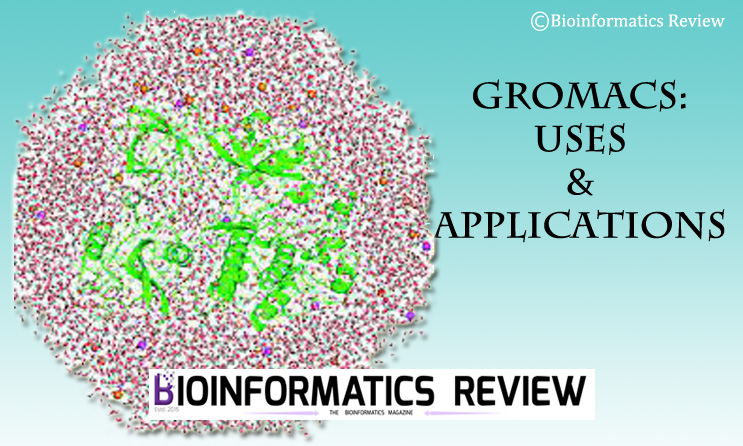
GROMACS stands for GROningen MAchine for Chemical Simulations [1]. It is a very popular and one of the most widely used open-source bioinformatics software. It is generally used for molecular dynamics simulation of macromolecules. In this article, we will explain its uses and applications in bioinformatics studies. (more…)
MD Simulation
Easy installation of GROMACS on Ubuntu 18.04 & 20.04
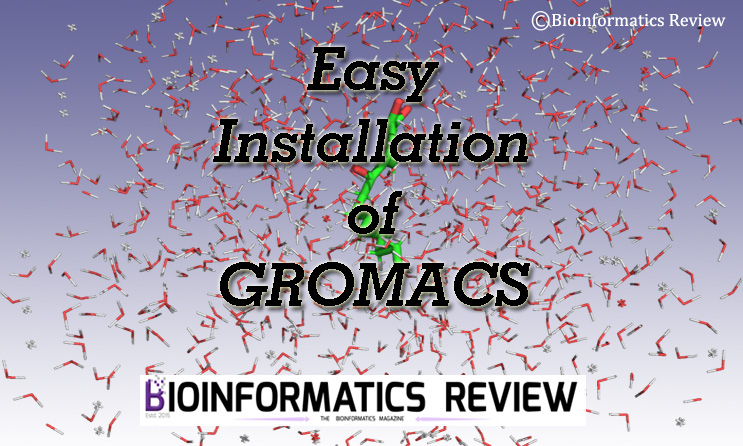
We have provided several articles on GROMACS [1] installation on Ubuntu including the easy installation method for GROMACS version 5.x.x. In this article, we will provide shell scripts to install the latest (2021 series) of GROMACS on Ubuntu 18.04 and 20.04. (more…)
MD Simulation
How to create an index file in GROMACS for MD simulation?
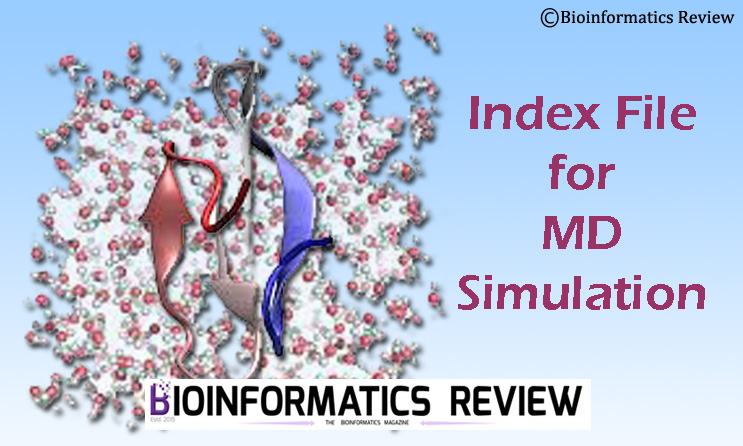
MD simulation is a tricky technique if you don’t understand what you are doing through various parameters and algorithms in GROMACS [1]. That may lead to several errors. In this article, we are going to create an index file for the protein groups in GROMACS to solve such errors. (more…)
MD Simulation
How to generate topology of small molecules & ligands for MD Simulation?

Generating the topology of small molecules/ligands is an important step in molecular dynamics (MD) Simulation. We explained it in previous articles as part of MD simulation tutorials. In this article, we will explain how can you generate the topology of ligands for MD simulation of complex or small molecules only. (more…)
MD Simulation
Tutorial: MD Simulation of small organic molecules using GROMACS

GROMACS [1] offers a vast range of functions when it comes to molecular dynamics simulation. Today, we are going to explore it for the simulation of small organic molecules. (more…)
MD Simulation
Tutorial: MD simulation with mixed solvents using GROMACS

In this tutorial, we are performing MD simulation in mixed solvents of methanol and water using GROMACS [1,2]. You can follow our previous articles for MD simulation of a simple protein and a protein-ligand complex. (more…)
MD Simulation
Tutorial: MD simulation output analysis of a complex using GROMACS
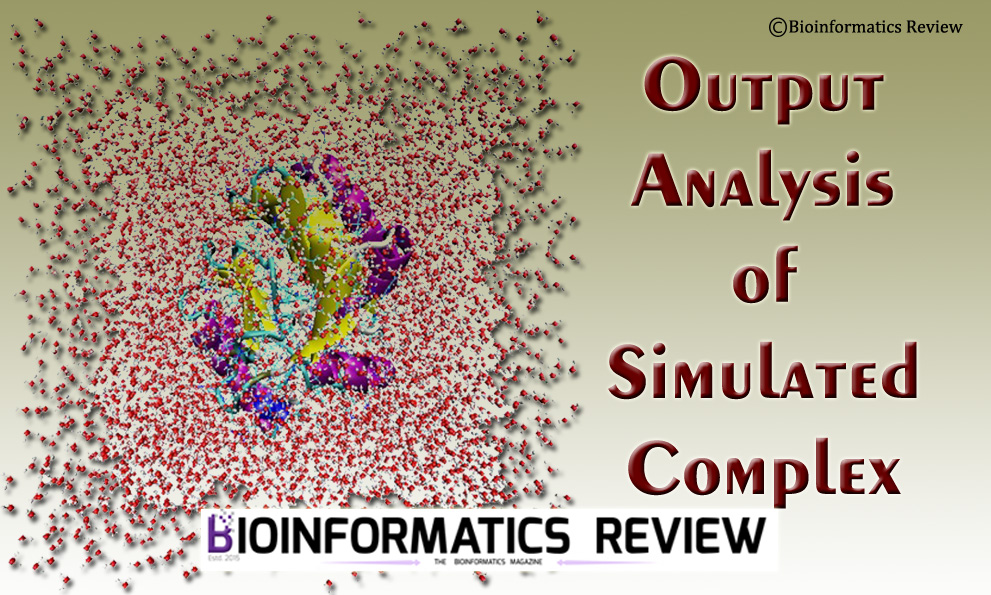
We have provided several tutorials on molecular dynamics (MD) simulation (please check further reading section). They include installation of simulation software, simulation of a simple protein, and a complex. In this article, we will analyze the GROMACS [1] output of MD simulation of a complex. (more…)
MD Simulation
How to submit MD simulation job on a cluster server using PBS script?
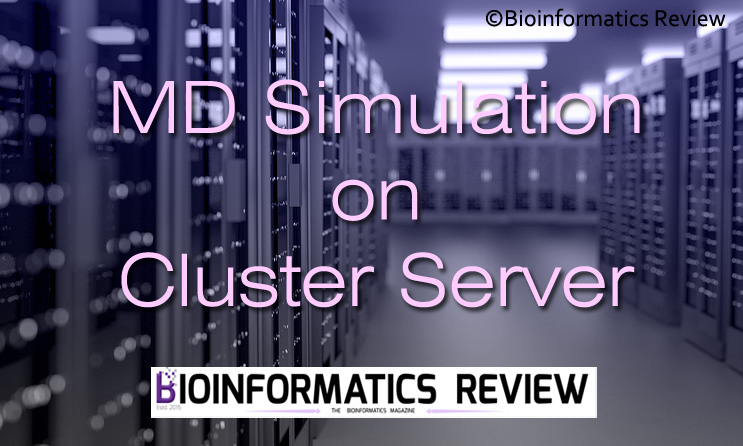
Molecular dynamics (MD) simulation is one of the most widely used methods in bioinformatics. It needs high computation time and therefore, performed on workstations and servers. It requires software to upload and download files to and from the server. In this article, we have explained how to submit MD simulation jobs on cluster computers using PBS scripts. (more…)
MD Simulation
Method-1: Installing GROMACS on Ubuntu with CUDA GPU Support

GROMACS [1] is one of the most popular software in bioinformatics for molecular dynamic (MD) studies of macromolecules. We have provided different tutorials regarding MD simulation using GROMACS including its installation on Ubuntu. In this article, we will install GROMACS with GPU acceleration. (more…)
MD Simulation
Installing GROMOS96 on Ubuntu
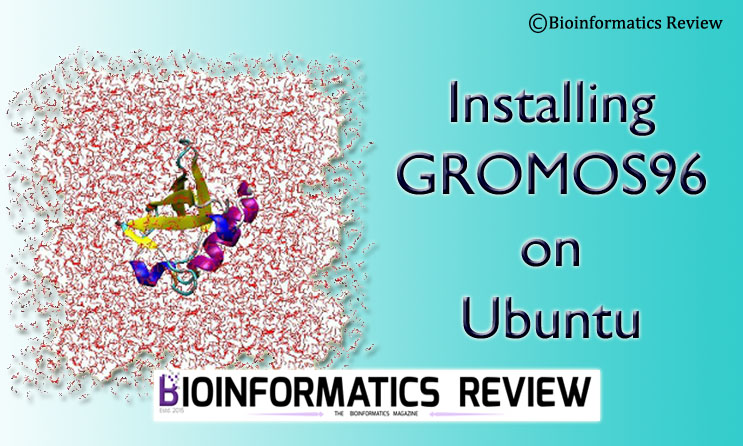
GROMOS96 is a well-known software package used for biomolecular simulations [1]. It can be used for the molecular dynamics simulation of protein, peptide, and protein-ligand complex as well. In this article, we will install GROMOS96 on Ubuntu. (more…)
MD Simulation
MD Simulation using GROMACS: Things to remember
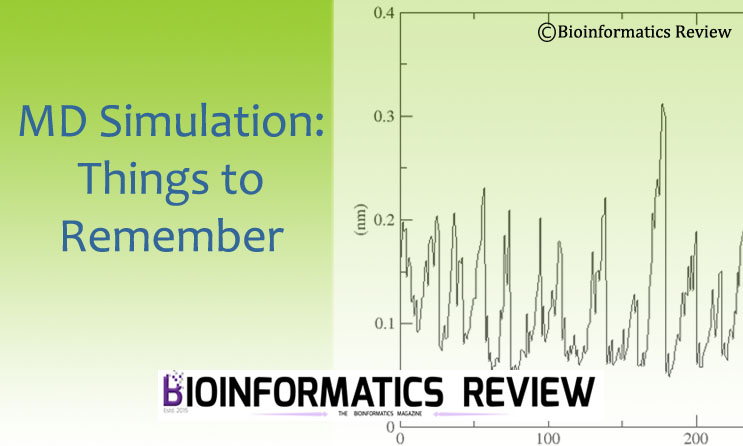
Molecular dynamics (MD) simulation is considered amongst the important methods in bioinformatics. Installation of MD simulation software and execution of their commands is critical. It requires several parameters to be considered before performing simulations. A single mistake may result in impractical outputs. In this article, we will discuss such important things to remember during the MD simulation and installation and execution of its software (GROMACS) [1,2]. (more…)
MD Simulation
Video Tutorial: MD Simulation using GROMACS

This is a video tutorial of our existing article “Molecular Dynamics (MD) Simulation using GROMACS“.
MD Simulation
Tutorial: MD Simulation of a Protein-Ligand Complex using GROMACS

Previously, we have provided a tutorial on molecular dynamics (MD) simulation of a protein using GROMACS [1] and its result analysis [2]. In this article, we will perform MD simulation for a protein-ligand complex using GROMACS [3, 4]. (more…)




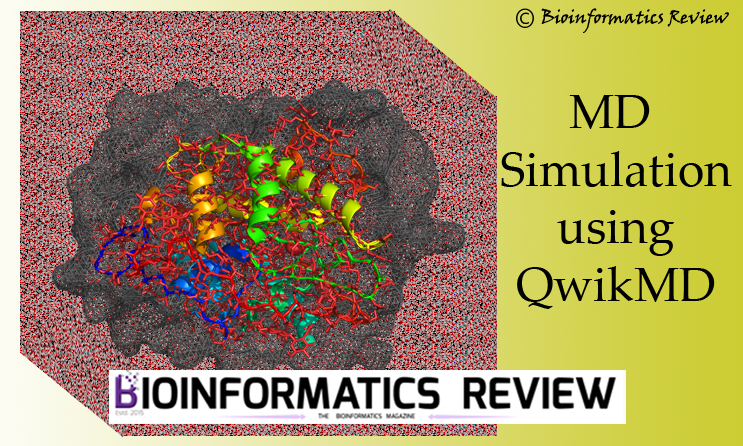

You must be logged in to post a comment Login