Molecular dynamics
How to generate PSF file for MD simulation using NAMD & VMD?

Protein structure file (PSF) contains topology information and is required for molecular dynamics (MD) simulation in NAMD [1] and VMD [2]. In this tutorial, we will generate a PSF file of a simple protein using NAMD and VMD.
There are two methods of generating a PSF file in VMD:
- Manual method
- Automatic PSF builder
We will go through both these methods in detail. We are using a simple insulin protein (PDB ID: 2wfu) for this tutorial. Before proceeding further, we need to create a protein file without hydrogens. This protein file will then be used to generate its PSF file.
Generating a PSF file of protein
1. Loading the Protein file in VMD
- Open VMD by typing
$ vmdin a terminal. - In the main VMD window, go to File –> New Molecule. Molecule File Browser window will open.
- Browse for the 2wfu.pdb –> Click OK –> Click Load.
2. Creating the protein file without Hydrogens
To generate a PSF file, we need the protein without hydrogens. Let’s create a new PDB file without hydrogens. To do this,
- In the main VMD window, go to Extensions –> Tk Console. A new console window will appear.
- Type the following commands in the console:
% set ins [atomselect top protein]
% $ins writepdb insp.pdb - It will create a new file, namely, insp.pdb.
3.1. Generating PSF file
You can either generate a PSF file automatically using VMD or use the following commands to do the same. I would recommend the latter option because you will know what will happen at each step which will help you to catch errors easily. I use the manual method because the automatic builder gives errors at later stages including the file format error such as “FATAL ERROR: ABNORMAL EOF FOUND – buffer=*END*”. However, I will tell you the automatic method as well.
3.1.1. Using Automatic PSF builder
- In the main VMD window, go to Extensions –> Modeling –> Automatic PSF Builder.
- A new window will appear, namely, “AutoPSF” as shown below (Fig. 1):

Fig.1 Automatic PSF Builder in VMD. - Select the molecule insp.pdb in step 1.
- It will show some topology files. Click ‘Load input files’.
- In step 2., You can either select protein or everything or any other option based on your protein. Here, I am selecting ‘everything’.
- Click ‘Guess and split chains using current selection’.
- In step 3., click ‘Create chains’.
- In step 4., click ‘Apply patches and finish PSF/PDB’.
3.1.2. Using manual method
Again, open the Tk console in VMD. Type the following commands one by one.
% package require psfgen
% topology top_all27_prot_lipid.inp
% pdbalias residue HIS HSE
% pdbalias atom ILE CD1 CD
% segment U {pdb insp.pdb}
% coordpdb insp.pdb U
% guesscoord
% writepdb ins.pdb
% writepsf ins.psf
Remember, it will show you some warnings. You can avoid them. Ultimately, it will create two new files: ins.pdb and ins.psf.
Now, we have successfully generated a PSF file for the protein.
References
- Phillips, J. C., Hardy, D. J., Maia, J. D., Stone, J. E., Ribeiro, J. V., Bernardi, R. C., … & Tajkhorshid, E. (2020). Scalable molecular dynamics on CPU and GPU architectures with NAMD. The Journal of chemical physics, 153(4).
- Humphrey, W., Dalke, A., & Schulten, K. (1996). VMD: visual molecular dynamics. Journal of molecular graphics, 14(1), 33-38.
Further Reading
Energy minimization and equilibration of simple protein using NAMD & VMD.
MD Simulation
How to create an index file in GROMACS for MD simulation?
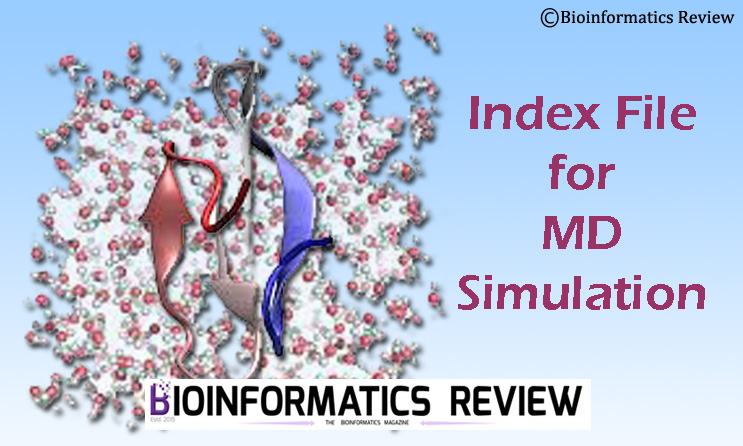
MD simulation is a tricky technique if you don’t understand what you are doing through various parameters and algorithms in GROMACS [1]. That may lead to several errors. In this article, we are going to create an index file for the protein groups in GROMACS to solve such errors. (more…)
MD Simulation
Tutorial: MD Simulation of a Protein-Ligand Complex using GROMACS

Previously, we have provided a tutorial on molecular dynamics (MD) simulation of a protein using GROMACS [1] and its result analysis [2]. In this article, we will perform MD simulation for a protein-ligand complex using GROMACS [3, 4]. (more…)
MD Simulation
Installing CHARMM on Ubuntu
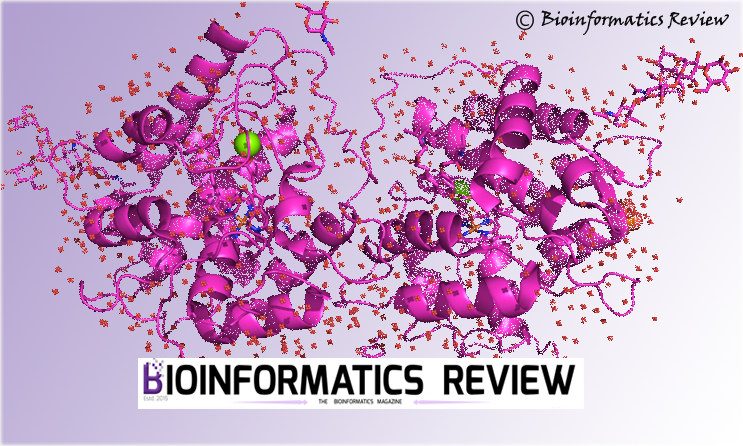
CHARMM (Chemistry at Harvard Molecular Mechanics) is a molecular simulation program that can be used for simulation of macromolecules, complexes, and many-particle systems [1]. In this article, we will install the nonprofit/academic version of CHARMM on Ubuntu. (more…)
Molecular dynamics
Video tutorial: Installing GROMACS on Ubuntu
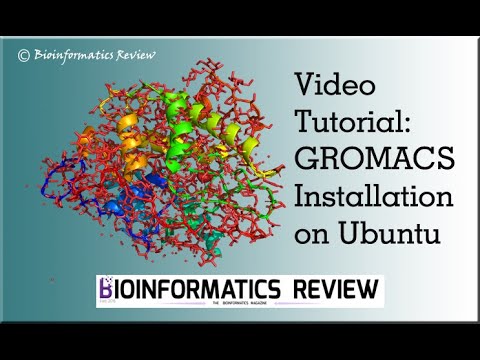
This is a video tutorial of our existing article on GROMACS (Abraham, et al. (2015)) installation. (more…)
Molecular dynamics
Tutorial: Molecular dynamics (MD) simulation using Gromacs

Gromacs [1] is one of the most widely used software for molecular dynamics (MD) simulation of macromolecules. One of the previous articles, explains the installation of Gromacs on Ubuntu. This article is about the execution of Gromacs simulating a simple protein. This is a simple tutorial for MD simulation of a protein. (more…)
Algorithms
A new high-level Python interface for MD simulation using GROMACS
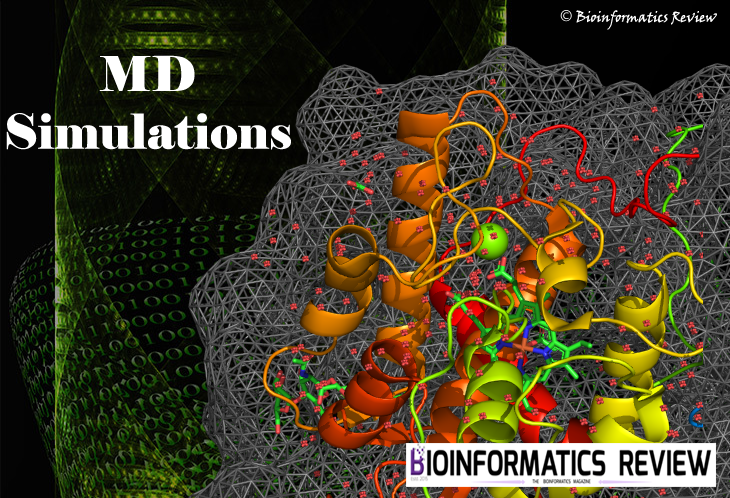
The roots of the molecular simulation application can be traced back to physics where it was applied to simplified hard-sphere systems [1]. This field of molecular simulation study has gained a lot of interest since then and applied to perform simulations to fold small protein at multi-microsecond scale [2-4], predict functional properties of receptors and to capture the intermediate transitions of the complex [5], and to study the movement and behavior of ligand in a binding pocket and also to predict interactions between receptors and ligands [6,7]. (more…)
Molecular dynamics
Installing Gromacs on Ubuntu for MD Simulation

In bioinformatics, GROMACS is one of the most popular Molecular Dynamics simulation software with loads of features built-in. Installing GROMACS Version 5.x.x+ can be a tedious and cumbersome process on Ubuntu, especially if you are just starting out. (more…)















You must be logged in to post a comment Login