NGS
Installing PANDAseq on Ubuntu

PANDAseq is a bioinformatics tool that aligns paired-ends of Illumina sequences [1]. In this article, we are going to install PANDAseq on Ubuntu.
Preparing system
Open a terminal by pressing Ctrl+Alt+T. Update and upgrade your system using the following commands:
$ sudo apt-get update
$ sudo apt-get upgrade
Installing Pre-requisites
You need to install some packages before installing PANDAseq. Paste the following command in the terminal:
$ sudo apt-get install -y build-essential libtool automake zlib1g-dev libbz2-dev pkg-config
Downloading PANDAseq
Change to the directory where you want to download the software. Let’s say, Downloads. Download the PANDAseq from here or use the following command:
$ cd Downloads/
$ wget https://github.com/neufeld/pandaseq/archive/master.zip
Installing PANDAseq
Unzip the downloaded file using the following command:
$ unzip master.zip
Change to the source directory of PANDAseq,
$ cd pandaseq-master/
Now, install PANDAseq using the following command.
$ ./autogen.sh && ./configure && make && sudo make install
It will take a few minutes to finish. After that, you will be able to run PANDAseq on your system successfully!
References
- Masella, A.P., Bartram, A.K., Truszkowski, J.M. et al. (2012). PANDAseq: paired-end assembler for illumina sequences. BMC Bioinformatics 13, 31.
NGS
[Tutorial] Trailing of paired end reads using Trimmomatic tool in GALAXY.
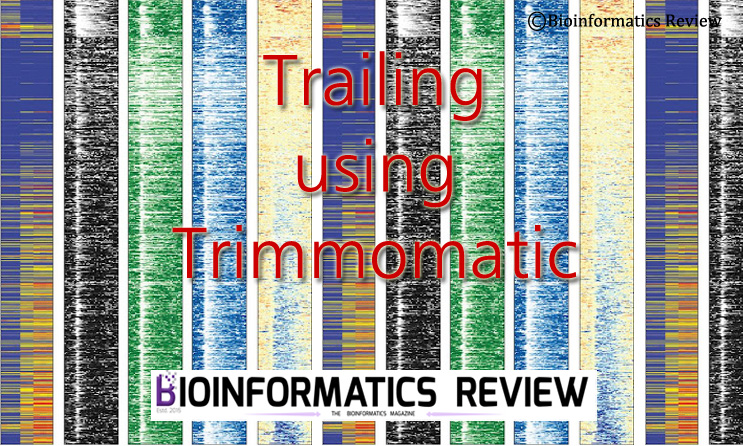
Trimmomatic is a read trimming tool for Illumina NGS data [1]. It is a flexible tool providing several functions to be operated on reads. These functions include trailing, leading, and several other quality control operations. In this article, we are going to perform trailing on NGS paired-end reads data using the GALAXY platform [2]. (more…)
NGS
How to extract methylation call using Bismark?

Bismark is bioinformatics to map bisulfite treated sequencing reads and to perform methylation calls [1]. In this article, we are going to extract methylation information from Bismark alignment outputs. (more…)
NGS
Installing Bismark on Ubuntu

Bismark is a bioinformatics tool to map bisulfite treated sequencing reads to a genome [1]. It also determines cytosine methylation sites. In this article, we will install Bismark on Ubuntu. (more…)
NGS
FiNGS- A New Software providing Filters for Next Generation Sequencing

We use somatic variant callers to detect mutations in cancer samples by comparing sequencing data tumor and normal sample pairs. This is followed by some ad-hoc filtering that may produce low precision data resulting in a large number of false positives. (more…)
NGS
IonCRAM: New Tool for Ion Torrent Sequence Files Compression
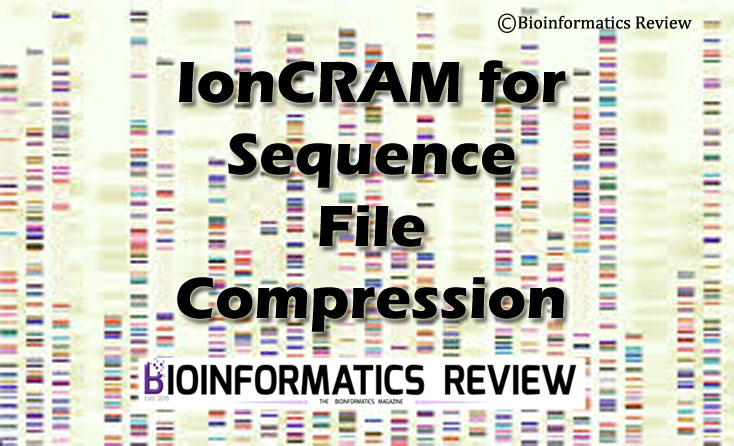
One of the major next-generation sequencing (NGS) technologies that are most frequently used in medical research is Ion Torrent. Software for Ion Torrent machines provides output in BAM files that are huge in size. Additionally, their compression is also space expensive. (more…)
HTS
Assembly of high-throughput mRNA-Seq data: A review
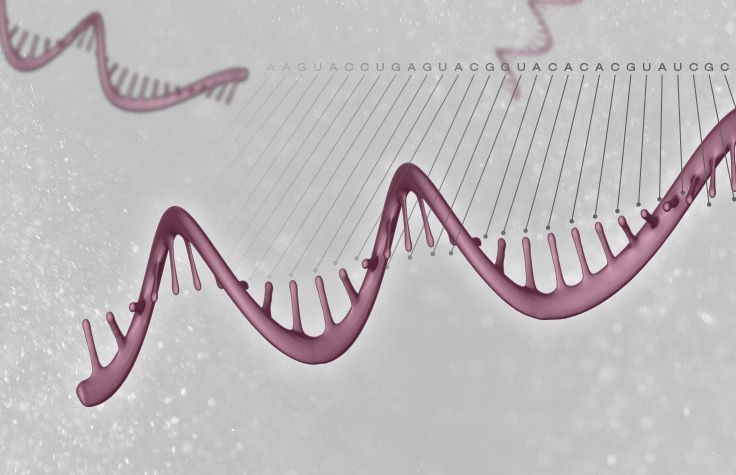
Transcriptome represents the complete set of all expressed transcripts (RNA molecules) present in a cell or tissue at a given point of time. The transcriptome is always dynamic in nature and keeps on changing with time driven by the external and internal environment. (more…)
Meta Analysis
Predictive metagenomics profiling: why, what and how ?
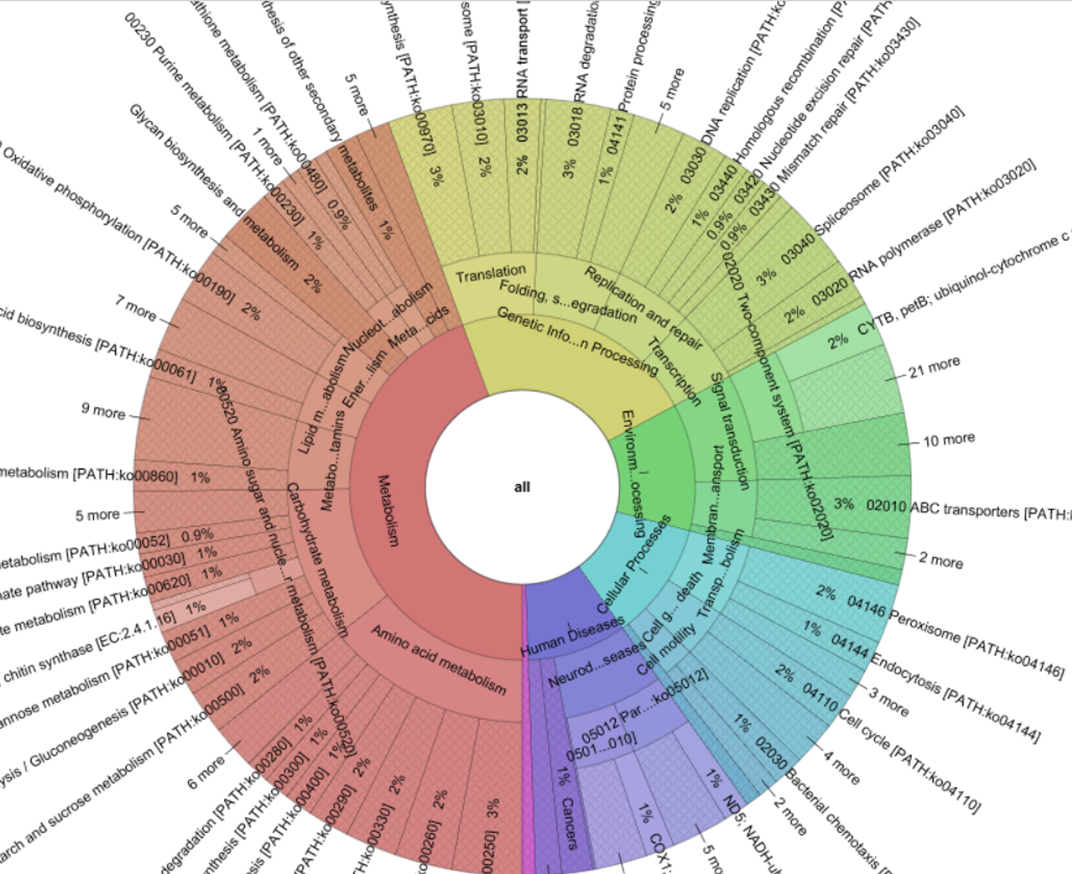
What is predictive metagenomics profiling?
Recently, predictive metagenomics profiling (PMP) has been added to the microbial ecologist’s arsenal of strategies for probing microbial communities. (more…)
NGS
ALFALFA explained

High throughput sequencing has revolutionized the new world of bioinformatics research. Since everyone is aware of the Human Genome project in which the human genome has been sequenced, millions of species have been sequenced so far. Sequencing is a very important aspect of bioinformatics so new faster and better sequencing techniques are needed . New sequencing platforms produce biological sequence fragments faster and cheaper.


![[Tutorial] Installing VIAMD on Ubuntu (Linux).](https://img.bioinformaticsreview.com/uploads/2023/12/01184130/viamd-400x240.jpg)
![[Tutorial] Installing VIAMD on Ubuntu (Linux).](https://img.bioinformaticsreview.com/uploads/2023/12/01184130/viamd-80x80.jpg)
![[Tutorial] Installing jdock on Ubuntu (Linux).](https://img.bioinformaticsreview.com/uploads/2023/05/09092952/jdock-400x240.jpg)
![[Tutorial] Installing jdock on Ubuntu (Linux).](https://img.bioinformaticsreview.com/uploads/2023/05/09092952/jdock-80x80.jpg)









You must be logged in to post a comment Login