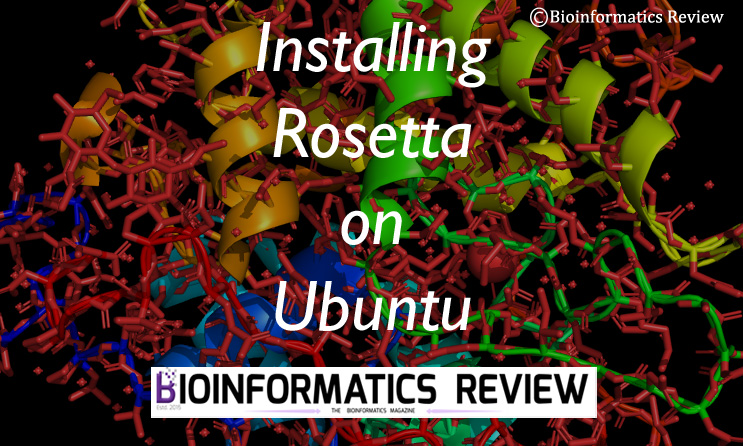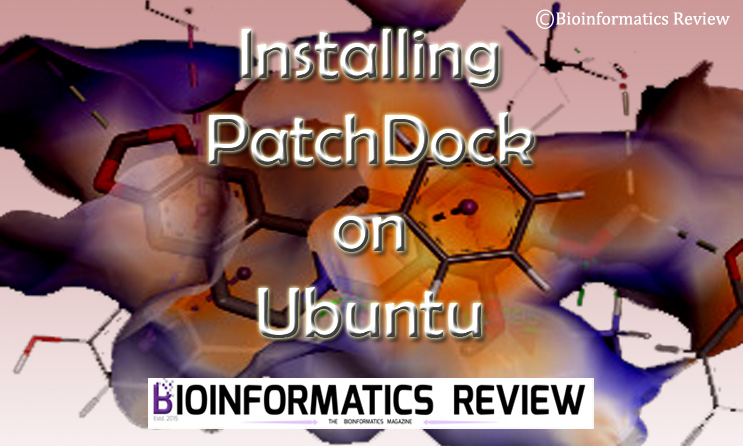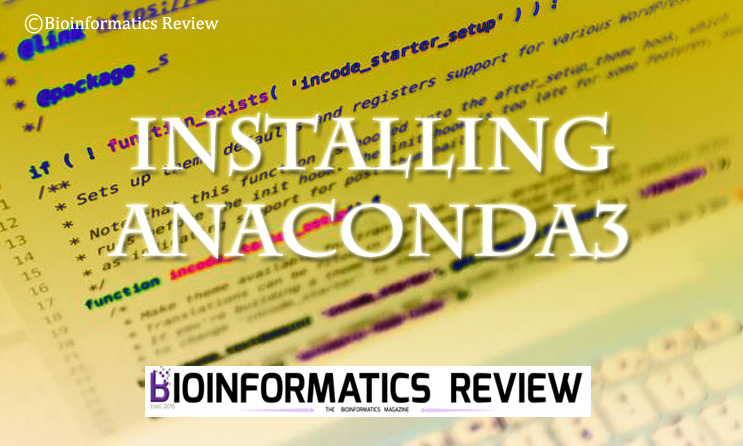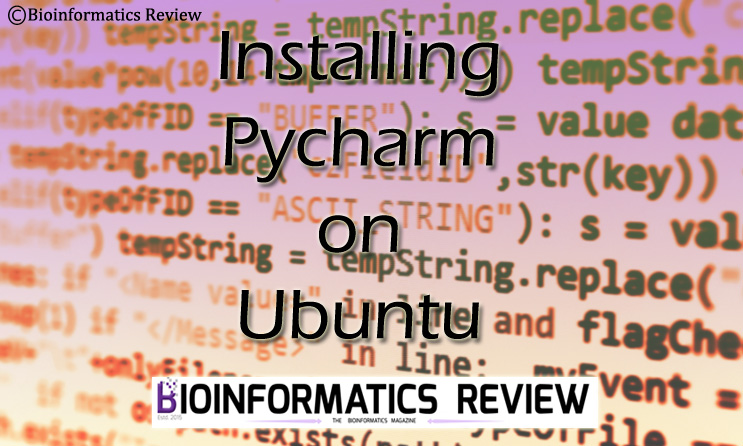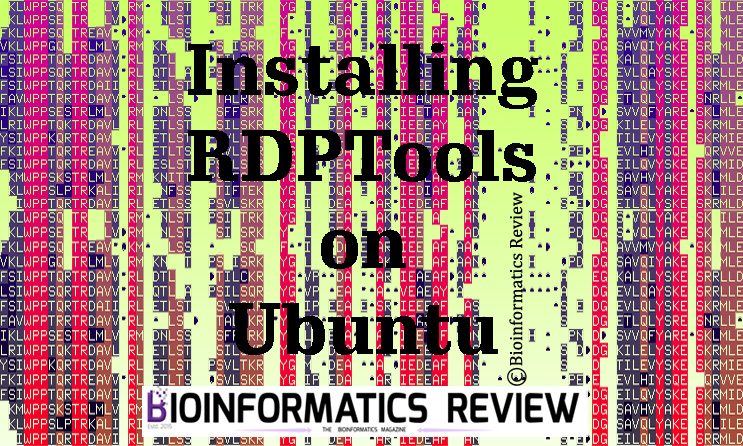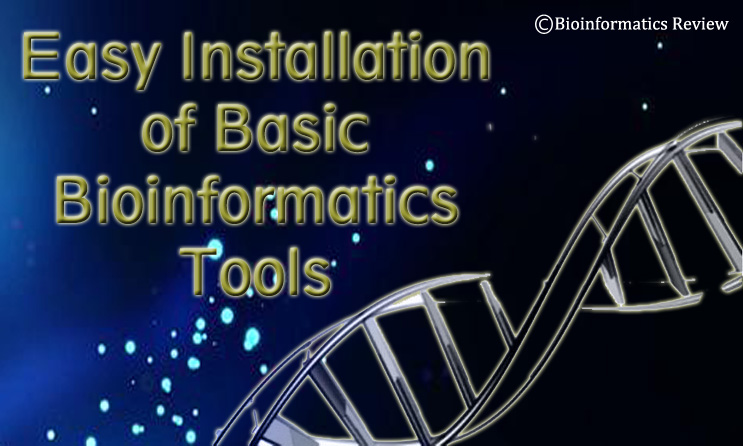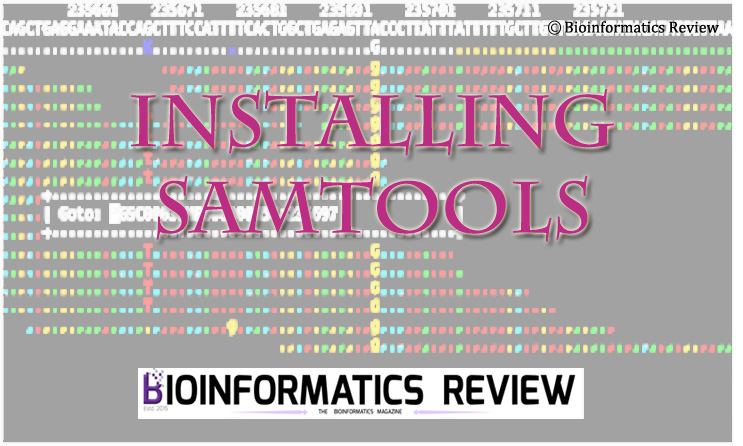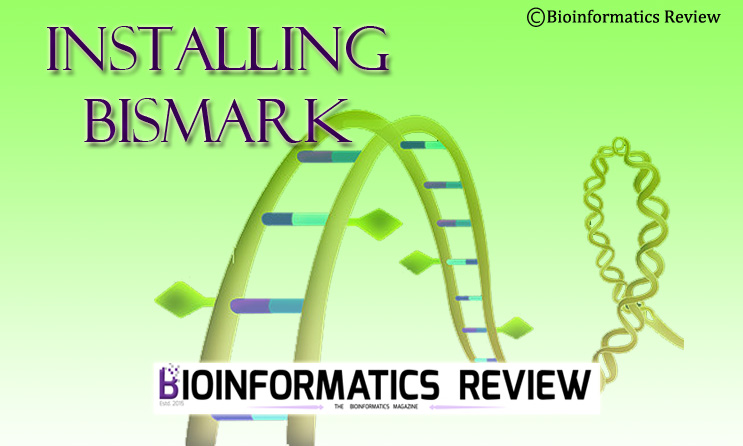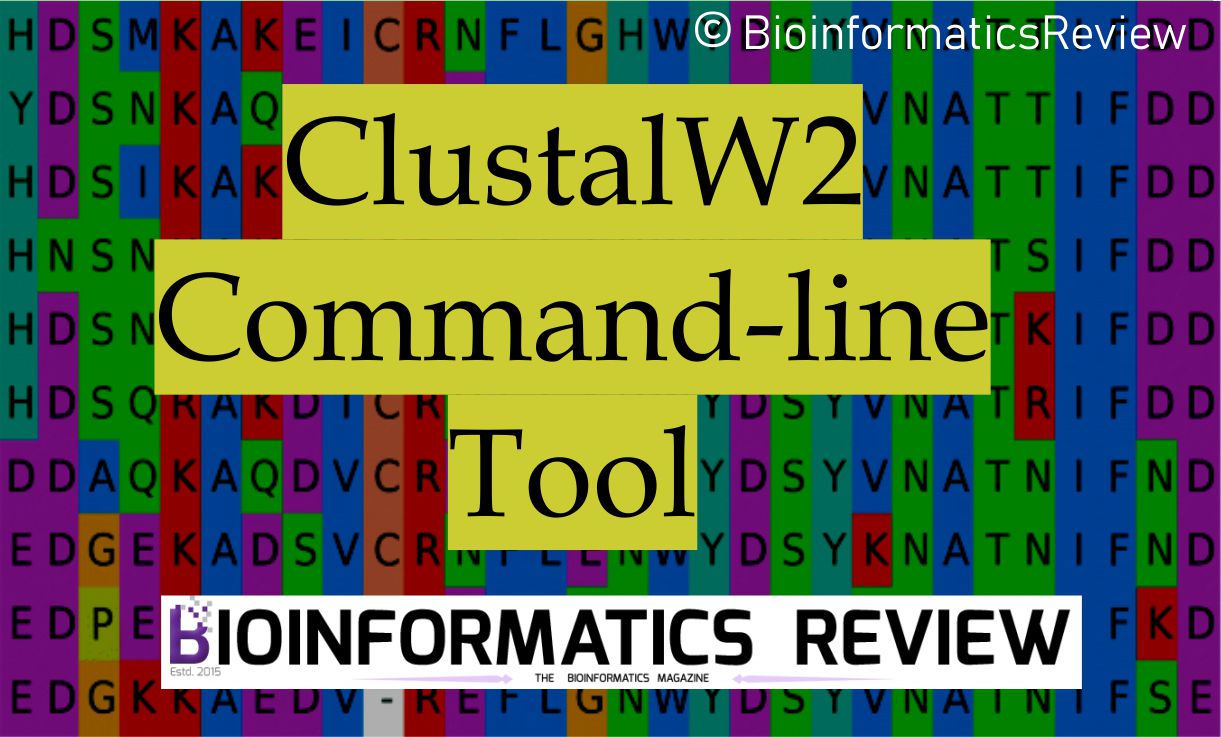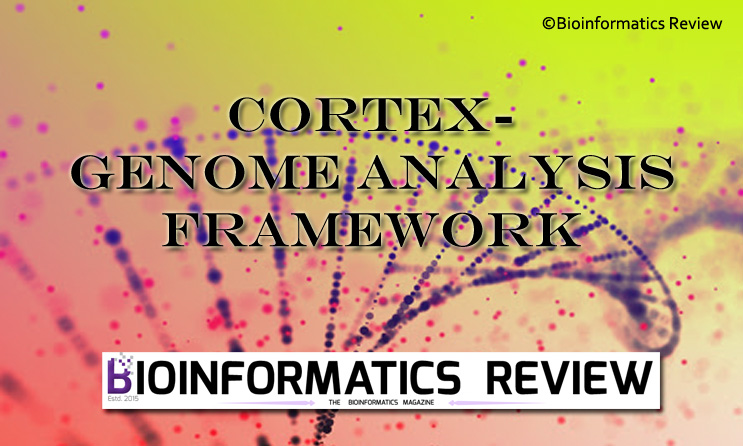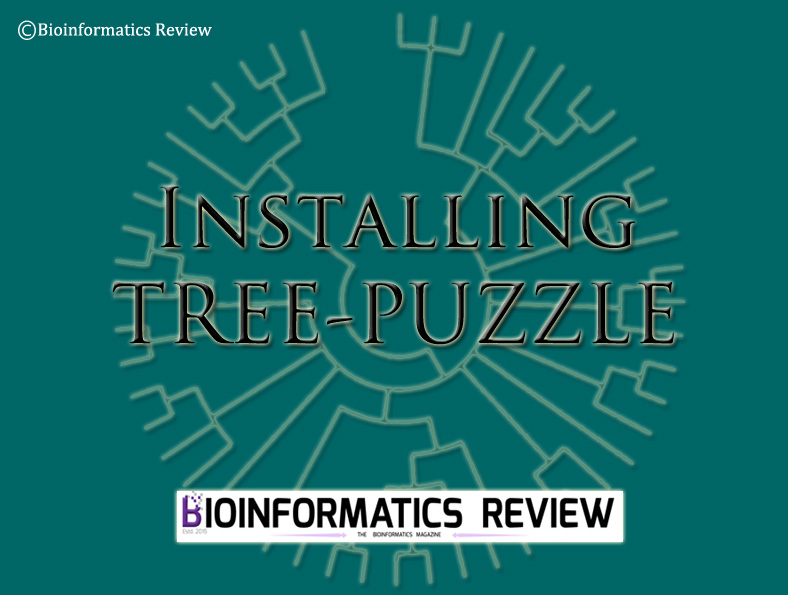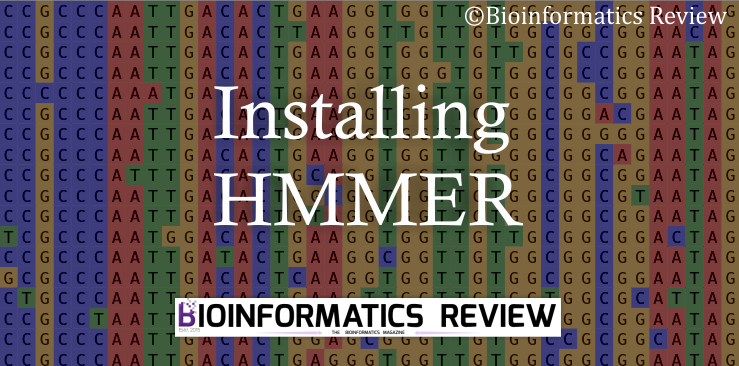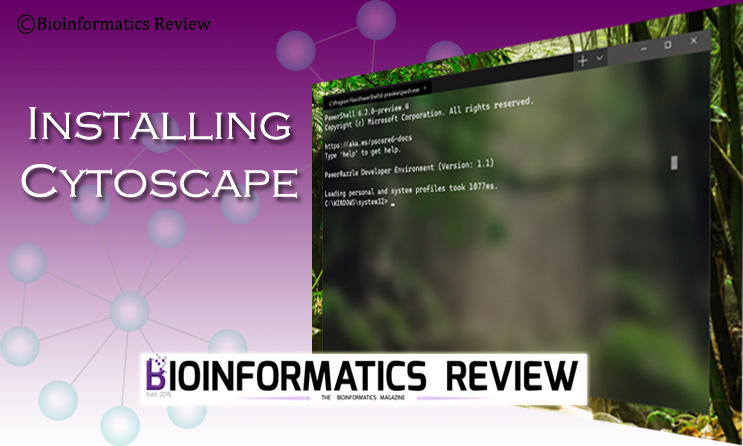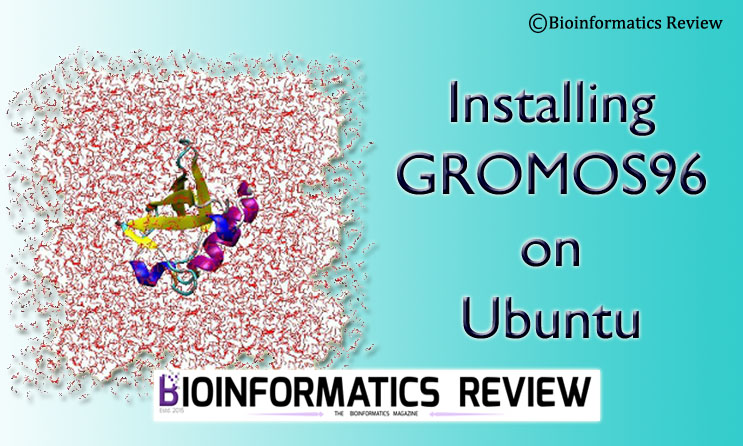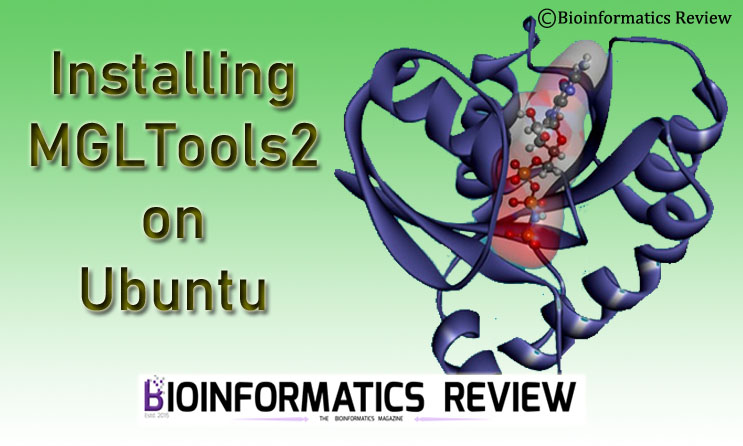[Tutorial] Installing Rosetta 3.21 on Ubuntu
Rosetta is a bioinformatics software for modeling and protein structure analysis .…
Installing PatchDock on Ubuntu (Linux)
PatchDock is a docking algorithm that is based on the shape complementarity…
Easy installation of some alignment software on Ubuntu (Linux) 18.04 & 20.04
There are commonly used alignment programs such as muscle, blast, clustalx, and…
Installing CDK (Chemistry Development Kit) on Ubuntu (Linux)
CDK stands for chemistry development kit . This is an open source…
Installing Anaconda3 on Ubuntu (Linux)
Anaconda is an open-source toolkit that is useful in programming and machine…
Installing Pycharm on Ubuntu (Linux)
Pycharm is an integrated development environment (IDE) for developers. It combines Python…
Installing RDPTools on Ubuntu (Linux)
RDP provides analysis tools called RDPTools. These tools are used to high-throughput…
Tutorial: Basic Bioinformatics Software Installation on Ubuntu (Linux)
In this article, we are going to install some basic bioinformatics tools…
Installing SAMtools on Ubuntu
SAMtools is a software package for high-throughput sequencing data analysis . It…
Installing PANDAseq on Ubuntu
PANDAseq is a bioinformatics tool that aligns paired-ends of Illumina sequences .…
Installing TopHat2 on Ubuntu
TopHat is one of the most widely used tools for RNA-seq reads…
Installing Bismark on Ubuntu
Bismark is a bioinformatics tool to map bisulfite treated sequencing reads to…
How to install ClustalW2 on Ubuntu?
Clustal packages are quite useful in multiple sequence alignments. Especially, when you…
How to install Cortex on Ubuntu?
Cortex is a user-friendly framework for genome analysis . It acquires less…
Installing TREE-PUZZLE on Ubuntu
TREE-PUZZLE is a software to reconstruct phylogenetic trees using the maximum likelihood…
Installing HMMER package on Ubuntu
HMMER tool is used for searching sequence homologs using profile hidden Markov…
Installing Cytoscape on Ubuntu
Cytoscape is a software for the easy visualization of complex networks .…
Method-1: Installing GROMACS on Ubuntu with CUDA GPU Support
GROMACS is one of the most popular software in bioinformatics for molecular…
Installing GROMOS96 on Ubuntu
GROMOS96 is a well-known software package used for biomolecular simulations . It…
Installing MGLTools2 package (ADFR/AGFR/AutoSite) on Ubuntu
MGLTools2 package comes with three different tools for docking: ADFR, AGFR, and…